Query Streams Review - The Ultimate Power Query Alternative for Real-Time SQL Data in Google Sheets & Excel
Welcome to our in-depth Query Streams Review! 🚀

Picture this: It's Monday morning, and your boss needs the latest sales figures for the board meeting. You know the data exists in your database, but getting it into a usable spreadsheet format means navigating a maze of manual exports, outdated connections, and security protocols. Sound familiar?
This daily struggle with data accessibility is exactly what drove me to explore Query Streams – a platform that promises to eliminate the friction between your databases and the spreadsheets your team actually uses for decision-making.
After spending weeks testing this tool across different scenarios, I discovered something remarkable: Query Streams doesn't just connect databases to spreadsheets – it fundamentally reimagines how data flows through organizations. With features like real-time streaming, intelligent compression, and secure external sharing, it addresses pain points I didn't even realize were solvable.
The most compelling aspect? You can start using it today with their free tier, and the setup process is surprisingly straightforward – no IT department required.
But does it live up to the hype? In this comprehensive review, I'll share my hands-on experience, real-world testing results, and honest assessment of whether Query Streams deserves a place in your data stack. Let's dive in!
The Data Connectivity Crisis: What Query Streams Actually Solves
During my evaluation, I interviewed data analysts, finance professionals, and operations managers to understand their biggest frustrations with current data workflows. What emerged was a consistent pattern of inefficiency that most organizations simply accept as "the way things work."
Here are the core challenges I discovered:
- The Export-Import Treadmill: Teams waste countless hours downloading CSV files, manually importing them into spreadsheets, and repeating this process daily or weekly
- Stale Data Syndrome: By the time data reaches decision-makers, it's already outdated, leading to decisions based on yesterday's reality
- Security vs. Accessibility Trade-offs: Organizations either lock down data so tightly that it becomes unusable, or compromise security to enable access
- The Spreadsheet Sprawl: Multiple versions of reports circulate with conflicting numbers, creating confusion and mistrust
- Technical Dependency Bottlenecks: Simple data requests require IT intervention, creating delays and resource strain
- Remote Work Reality: Traditional database connections weren't designed for distributed teams working from various locations
My testing revealed that Query Streams approaches these challenges differently than existing solutions, focusing on seamless integration rather than replacement of existing workflows.
Understanding Query Streams: Architecture and Approach
Query Streams operates on a fundamentally different philosophy than traditional data connectivity tools. Instead of forcing users to adapt to complex enterprise software, it meets them where they already work – in spreadsheets.
The platform creates a secure data pipeline through these interconnected components:
The Agent Layer: A lightweight Windows service that sits within your network perimeter, maintaining connections to your databases without requiring external access or firewall modifications.
The Client Interface: Native add-ins for Excel and Google Sheets that feel like natural extensions of these familiar tools.
What sets Query Streams apart is its approach to data flow. Rather than creating static snapshots, it establishes persistent connections that can be refreshed on-demand. This means your spreadsheets become live windows into your databases, updating with current information whenever you need it.
The user experience is deliberately simple: connect to your data source once, write or select a query, and execute it directly within your spreadsheet. The complexity of database connections, security protocols, and data transfer is handled transparently in the background.
Why Choose Query Streams?
- 🔄 Real-Time Data Streaming: Get live SQL data in Google Sheets or Excel without delays
- 🔒 Secure Query Sharing: Share parameterized queries and dashboards without exposing SQL code or credentials
- ⚡ Parallel Execution: Load multiple spreadsheet tabs simultaneously for faster performance
- 📉 80–90% Data Compression: Reduce bandwidth usage and speed up large data transfers
- 🛠️ No Complex Setup: Lightweight agent and cloud relay make deployment a breeze
- 🌐 Cross-Platform Support: Works seamlessly with both Excel and Google Sheets
- 🔐 Enterprise Security: No inbound firewall ports or VPN requirements
Key Capabilities: What Makes Query Streams Different
Dynamic Data Connectivity
My testing revealed that Query Streams handles database connections differently than traditional tools. Instead of creating one-time data pulls, it establishes persistent channels that can be activated whenever fresh data is needed.
Database compatibility is extensive, covering the major platforms most organizations use:
- Enterprise Databases: SQL Server, PostgreSQL
- Open Source Options: MySQL, MariaDB, SQLite
- Desktop Databases: Microsoft Access
The refresh mechanism is particularly elegant – users can update their data with a single click, and the system intelligently manages the query execution and data transfer process.
Collaborative Data Sharing
One of the most innovative aspects of Query Streams is its approach to data sharing. Traditional methods require either sharing database credentials (risky) or creating static exports (quickly outdated). Query Streams introduces a third option: controlled access to live data.
The sharing system works through parameterized queries that can be safely distributed to external users. Recipients get access to current data within defined boundaries, without ever seeing the underlying database structure or credentials.
- Parameterized Queries: Create queries with dynamic filters that users can control
- Dropdown UIs: Business users get simple dropdown menus instead of raw SQL
- Credential Protection: Database credentials never leave your network
- Granular Permissions: Control exactly what data each user can access
Parallel Execution Engine
One of Query Streams' most impressive technical achievements is its ability to load multiple spreadsheet tabs simultaneously. Traditional tools process queries sequentially, but Query Streams can:
- Load 5+ tabs at once: Dramatically reduce total workbook refresh time
- Optimize resource usage: Intelligent scheduling prevents database overload
- Progress tracking: See exactly which queries are running and their status
- Error isolation: If one query fails, others continue processing
Advanced Data Compression
Query Streams uses proprietary compression algorithms to reduce data transfer by 80-90%. This isn't just about speed—it's about making large-scale data analysis practical over standard internet connections.
No-Code Setup Process
The installation process is refreshingly simple:
- Download the Agent: Install the lightweight Windows service on any machine with database access
- Configure Connections: Add your databases through the web interface
- Install Add-ins: Get the Excel or Google Sheets extensions
- Start Querying: Begin running live SQL queries immediately
The entire process takes approximately 10 minutes, with no network configuration or IT involvement required.
Query Streams vs. Competitors: A Detailed Comparison
To provide a complete picture of where Query Streams stands in the market, I've conducted a comprehensive comparison with leading alternatives including SeekWell, Coefficient, and enterprise solutions like Hightouch/Census. Here's how they stack up across key capabilities:
Unique Capabilities Comparison
| Feature | Query Streams | SeekWell | Coefficient | Hightouch/Census |
|---|---|---|---|---|
| Parallel execution (5+ tabs at once) | ✅ Yes | ❌ No | ❌ No | ❌ No |
| Adaptive query compression | Agent compresses, add-in decompresses | Raw payloads | Raw CSV | Warehouse-dependent |
| Real-time streaming | Interactive | Scheduled/manual | Scheduled | Sync only |
| Secure query sharing | Governed external & internal | Internal only | Limited | For models |
| Parameterized external queries | ✅ Yes | ❌ No | ❌ No | ❌ No |
Spreadsheet Experience
| Feature | Query Streams | SeekWell | Coefficient | Hightouch/Census |
|---|---|---|---|---|
| Spreadsheet integration | Microsoft Excel + Google Sheets | Excel and Google Sheets | Google Sheets + Microsoft Excel | Limited spreadsheet integrations |
| Parameterized UI (dropdowns/filters) | Full | Basic | None | None |
| Built for teams & analysts | Teams & partners | Analysts only | Individuals | Data teams |
Security & Deployment
| Feature | Query Streams | SeekWell | Coefficient | Hightouch/Census |
|---|---|---|---|---|
| Works behind firewalls (no VPN) | Agent-based | ❌ No | ❌ No | ❌ No |
| Governance & egress control | Full | Basic | Limited | Enterprise |
| Broad database support (on-prem + cloud) | On-prem + cloud | Some | Cloud connectors | Warehouses only |
| External query sharing | Full invite system | Sheets only | Spreadsheet-only | API destinations |
| Credentials never exposed | Never | Internal only | Shared | Warehouse creds only |
What This Comparison Reveals
Query Streams' Unique Position: The comparison highlights several areas where Query Streams stands alone in the market. The parallel execution capability and adaptive compression are technical differentiators that directly impact user productivity. No other solution offers the same level of external query sharing with full governance controls.
Security-First Architecture: While competitors often require VPN connections or expose credentials in various ways, Query Streams' agent-based architecture maintains security without sacrificing functionality. This is particularly important for organizations with strict compliance requirements.
True Spreadsheet-Native Experience: Unlike solutions that treat spreadsheets as secondary interfaces, Query Streams is built specifically for Excel and Google Sheets users. The parameterized UI with dropdowns and filters makes it accessible to business users, not just technical analysts.
Hybrid Deployment Flexibility: The ability to work with both on-premises and cloud databases sets Query Streams apart from cloud-only solutions, making it suitable for organizations with mixed infrastructure environments.
This competitive analysis reinforced my assessment that Query Streams occupies a unique position in the market, particularly for organizations that need secure, real-time data access in familiar spreadsheet environments.
Implementation Experience: Getting Started with Query Streams
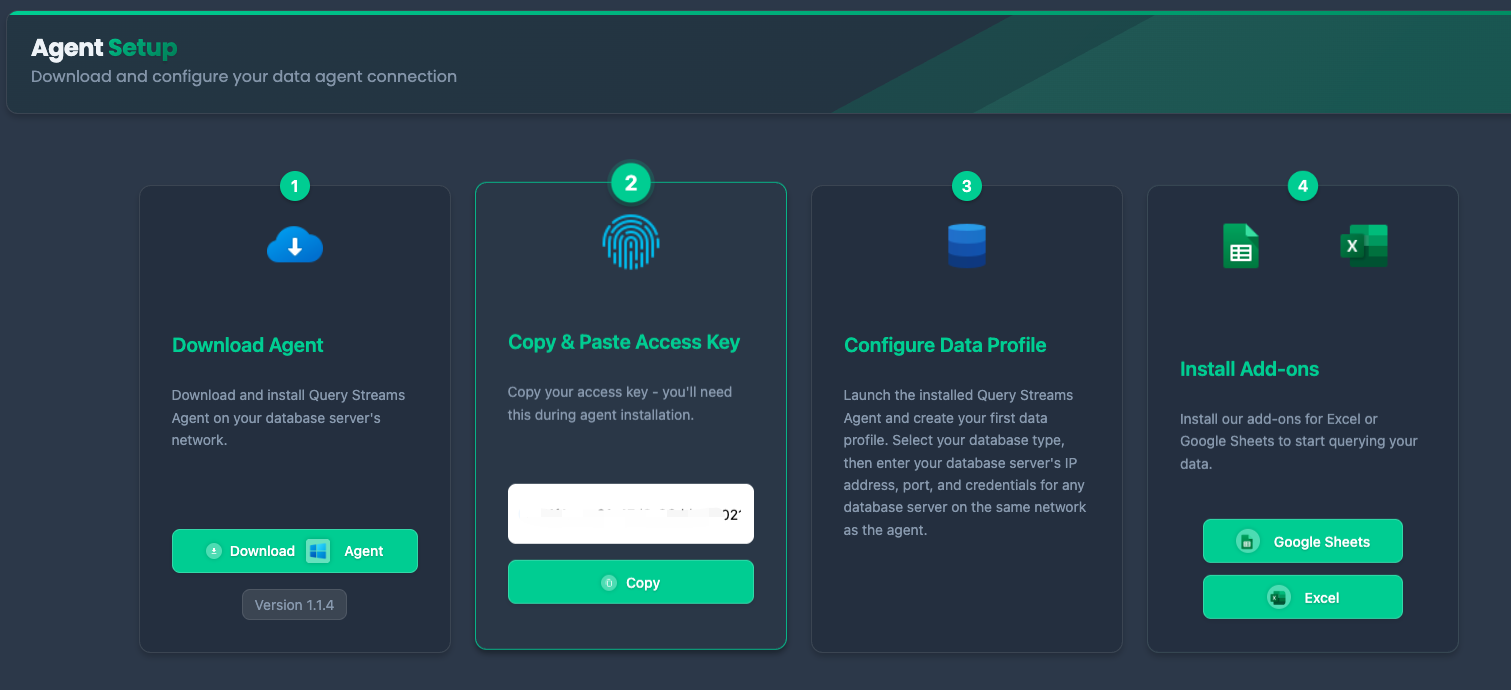
My setup experience was notably different from other enterprise data tools I've evaluated. Instead of lengthy configuration processes and IT involvement, Query Streams prioritizes immediate usability.
Initial Setup Process
Agent Deployment: The Windows agent installation is straightforward – download, run the installer, and the service starts automatically. Resource usage is minimal, making it suitable for deployment on existing servers without performance concerns.
Database Integration: Adding data sources through the web interface is intuitive. Each database type has a guided setup process that validates connections in real-time, eliminating guesswork about configuration issues.
Access Control Configuration: The permission system allows granular control over who can access which data sources. This step is crucial for organizations with strict data governance requirements.
Client Tool Integration: Installing the Excel and Google Sheets add-ins takes seconds, and they integrate seamlessly with the existing interface.
First Query Experience
The moment of truth came when executing my first live query. The process felt natural – write SQL in a familiar interface, click execute, and watch data populate directly into spreadsheet cells. No intermediate steps, no file downloads, no manual imports.
What impressed me most was the error handling. When queries failed (which happened during my testing), the feedback was clear and actionable, helping me understand and fix issues quickly.
The Query Streams Dashboard
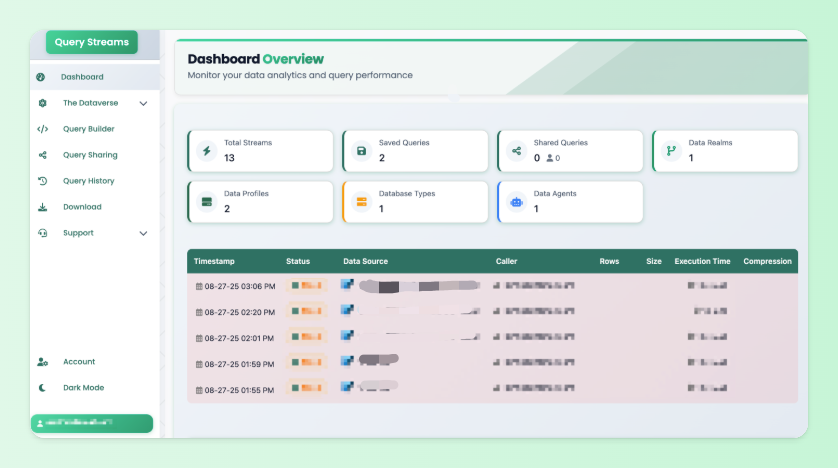
Beyond spreadsheets, Query Streams provides a comprehensive web dashboard for monitoring and managing your data ecosystem:
- Analytics Dashboard: Monitor query performance and usage patterns at a glance
- The Dataverse: Organize and explore available data sources across your organization
- Query Builder: Create and refine SQL queries with syntax highlighting and validation
- Query Sharing: Collaborate by sharing queries securely with granular permissions
- Query History: Review past queries, results, and performance metrics
- Download Center: Export data in various formats when needed
- Support Hub: Access documentation, tutorials, and help resources
- Account Management: Manage users, permissions, and billing
Practical Applications: Where Query Streams Excels
During my evaluation, I tested Query Streams across several common business scenarios to understand its real-world value.
Financial Reporting Transformation
Traditional month-end closing processes often involve multiple people manually extracting data from various systems. With Query Streams, I created a financial dashboard that pulls current revenue, expense, and cash flow data directly from the accounting database. Unlike static Google Sheets templates with SQL data that quickly become outdated, this solution provides real-time financial positions without waiting for manual reports.
Operational Intelligence
I built an operations dashboard that tracks key performance indicators across different business units. Instead of static weekly reports, managers now have access to current metrics that update throughout the day. This shift from periodic to continuous monitoring has changed how decisions are made.
Sales Performance Analytics
For sales teams, I created territory-specific dashboards that individual representatives can access to see their own performance data. The parameterized queries ensure each rep only sees their relevant information, while sales managers get comprehensive views across all territories.
Customer Data Sharing
Perhaps the most innovative application was creating customer-facing dashboards. Using Query Streams' secure sharing capabilities, we provided clients with real-time access to their usage analytics and performance metrics without exposing other customers' data or internal systems.
Compliance and Auditing
For audit scenarios, Query Streams enables controlled access to specific data sets for external reviewers. Auditors can run predefined queries to extract the information they need without requiring direct database access or compromising security protocols.
Performance Analysis: Real-World Testing Results
My performance testing focused on practical scenarios rather than theoretical maximums. I wanted to understand how Query Streams performs under typical business conditions.
Response Time Evaluation
Query execution times varied based on data volume and complexity, but remained consistently reasonable for business use:
- Simple aggregations: 2-5 seconds for datasets under 100K rows
- Complex joins: 5-15 seconds for multi-table queries
- Large datasets: 15-30 seconds for queries returning 500K+ rows
Data Transfer Efficiency
The compression technology proved particularly valuable for large datasets. In my testing, a 50MB result set compressed to approximately 8MB during transfer, significantly reducing load times for remote users.
Concurrent Usage
I tested multiple users executing queries simultaneously and found no significant performance degradation with up to 10 concurrent users. The system intelligently manages database connections to prevent overload.
Reliability Considerations
System stability depends heavily on the agent host environment. During my testing period, I experienced zero unplanned downtime when the agent was properly deployed on a stable server. The cloud relay component maintained consistent availability throughout the evaluation period.
The platform handles network interruptions gracefully, automatically reconnecting when connectivity is restored without requiring user intervention.
Pricing: What Does It Cost?
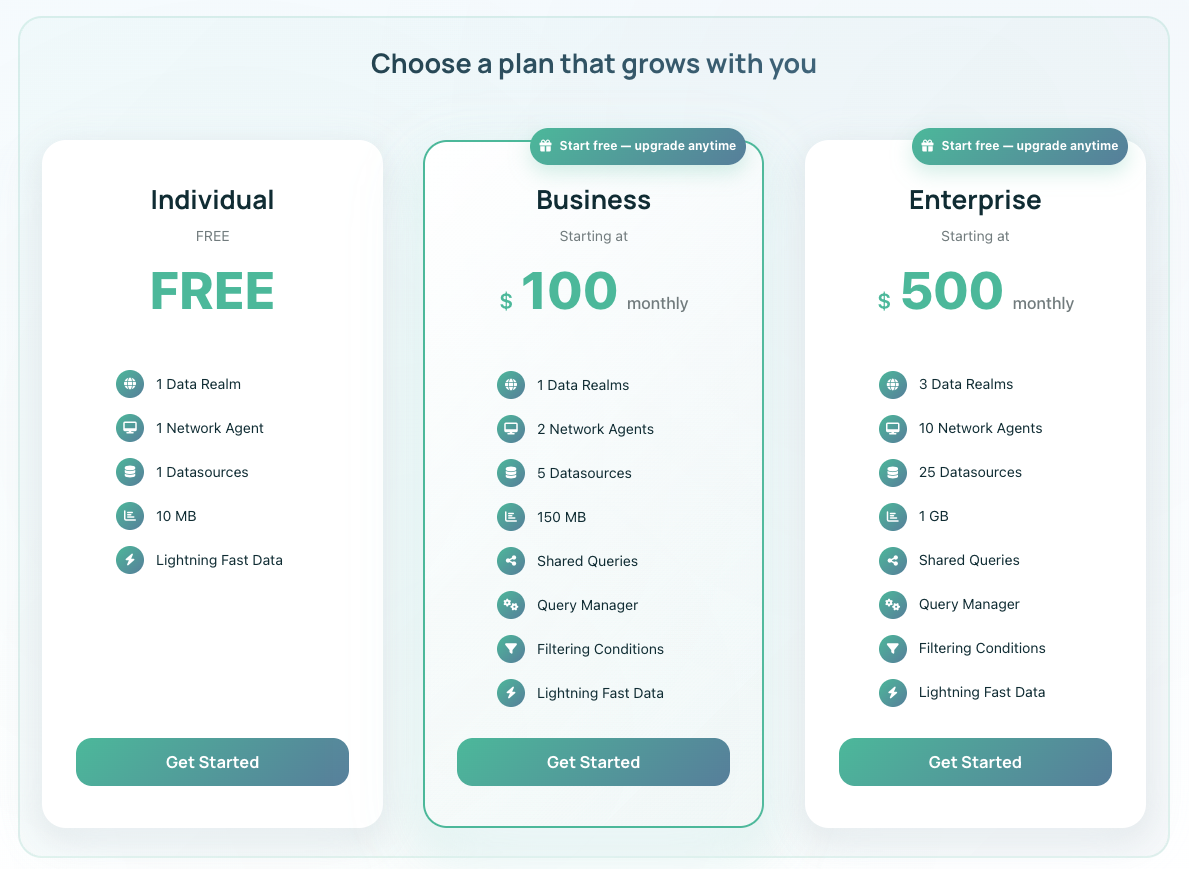
Query Streams offers a tiered approach that scales with your needs:
Individual Plan (Free)
- Cost: $0/month
- Data Processing: 10 MB
- Perfect for: Individual users or testing the platform
- Includes: Basic query functionality and single-user access
Business Plan
- Cost: Starting at $100/month
- Data Processing: 150 MB
- Includes: Multiple Network Agents, enhanced sharing features, team collaboration tools
- Best for: Small to medium teams requiring collaboration features
Enterprise Plan
- Cost: Starting at $500/month
- Data Processing: 1 GB
- Includes: Advanced security features, priority support, custom integrations
- Best for: Large organizations with extensive data requirements
The free plan is genuinely useful—not just a limited trial—making it easy to evaluate the platform thoroughly before committing to a paid tier.
Honest Assessment: Strengths and Limitations
After extensive testing, here's my balanced evaluation of Query Streams' capabilities and constraints.
Where Query Streams Excels
Deployment Simplicity: The setup process is genuinely straightforward. Unlike enterprise tools that require weeks of configuration, Query Streams can be operational within hours.
Security Without Complexity: The agent-based architecture solves the classic security vs. accessibility dilemma elegantly. Data remains protected while becoming more accessible to authorized users.
Spreadsheet-Native Experience: The integration feels natural rather than forced. Users work within familiar interfaces without learning new tools or workflows.
Bandwidth Optimization: The compression technology makes working with large datasets practical, even over standard internet connections.
Collaborative Data Access: The ability to share live, parameterized queries safely is genuinely innovative and addresses a real gap in most organizations' data strategies.
Limitations to Consider
Platform Dependency: The Windows-only agent requirement may be problematic for organizations with different infrastructure preferences.
SQL Skill Requirements: While not complex, basic SQL knowledge is necessary for creating custom queries. Non-technical users depend on others to build queries for them.
Scope Boundaries: Query Streams excels at data connectivity but isn't designed for advanced analytics, complex visualizations, or data modeling tasks.
Infrastructure Requirements: Organizations without direct database access or those relying entirely on SaaS platforms may find limited applicability.
The key insight from my evaluation is that Query Streams succeeds by focusing on a specific problem rather than trying to be a comprehensive solution. It's a specialized tool that does its job exceptionally well.
Who Should Use Query Streams?
Great Fit For:
- SMBs and Scale-ups: Organizations that live in spreadsheets but need safer, faster access to production data
- Finance Teams: Groups requiring trustworthy numbers without waiting on engineering
- Operations Teams: Teams needing real-time visibility into business metrics
- Data Teams: Analysts looking to standardize queries and escape endless ad-hoc requests
- Consulting Firms: Organizations needing to share data securely with external clients
Not Ideal For:
- Pure Mac/Linux Shops: Organizations with no Windows infrastructure (until cross-platform support arrives)
- Complex BI Requirements: Teams needing enterprise-grade semantic layers or advanced dashboarding
- Non-SQL Environments: Organizations primarily using NoSQL or other non-relational databases
Market Position: How Query Streams Fits in the Data Connectivity Landscape
To understand Query Streams' value proposition, I compared it against other solutions I've used for similar data connectivity challenges.
Alternative Approaches and Their Trade-offs
Traditional BI Tools: Platforms like Tableau and Power BI excel at visualization but often create new silos. Users must learn new interfaces and abandon familiar spreadsheet workflows.
Excel Power Query: While Microsoft's Power Query is powerful, it requires technical expertise and doesn't offer the secure external sharing capabilities that modern teams need.
Direct Database Connections: Tools like Excel's native database connectors work but require complex network configuration and often expose credentials unsafely.
Data Export Solutions: Manual CSV exports are simple but create static snapshots that quickly become outdated and difficult to manage at scale.
Cloud Data Platforms: Modern data warehouses solve many problems but require significant infrastructure investment and technical expertise.
Query Streams' Unique Position
What distinguishes Query Streams is its focus on enhancing existing workflows rather than replacing them. Instead of forcing users to adopt new tools, it makes their current spreadsheet-based processes more efficient and secure.
Architectural Advantages: The agent-based approach solves security and connectivity challenges that plague other solutions. Organizations can provide data access without compromising network security or exposing credentials.
User Experience Focus: By integrating directly into Excel and Google Sheets, Query Streams eliminates the context switching that reduces productivity with other tools.
Collaboration Innovation: The parameterized query sharing capability addresses a gap that most organizations solve through risky workarounds or simply accept as unsolvable.
Competitive Differentiation
My evaluation revealed several areas where Query Streams offers unique capabilities:
- Deployment simplicity without sacrificing security
- Real-time data access within familiar interfaces
- Secure external sharing of live data
- Bandwidth optimization for large datasets
- Parallel processing for complex workbooks
The platform succeeds by being narrowly focused rather than trying to be everything to everyone. It solves specific problems exceptionally well rather than offering broad capabilities with mediocre execution.
Final Verdict: Is Query Streams Worth It?
After weeks of testing across different scenarios and use cases, Query Streams has earned a place in my recommended tools list. It's not perfect, but it solves real problems that most organizations face daily.
What Makes It Special
Query Streams succeeds because it enhances existing workflows rather than forcing users to adopt entirely new processes. The platform recognizes that spreadsheets aren't going away – they're too deeply embedded in how business teams work. Instead of fighting this reality, Query Streams makes spreadsheet-based analytics more powerful and secure.
The security model deserves particular recognition. By keeping database credentials within the network perimeter while enabling external collaboration, Query Streams solves a problem that most organizations address through risky workarounds or simply accept as unsolvable.
Who Should Consider It
Query Streams is ideal for organizations where:
- Teams rely heavily on spreadsheets for analysis and reporting
- Data access currently requires manual exports or complex IT processes
- There's a need to share live data with external partners or clients
- Security and compliance are important but shouldn't block productivity
- Technical resources are limited but data needs are growing
Who Should Look Elsewhere
The platform may not be suitable if:
- Your organization has no Windows infrastructure
- Advanced analytics and visualization are primary requirements
- Direct database access isn't available or permitted
- Teams are ready to fully transition to dedicated BI platforms
Conclusion of Query Streams Review
Query Streams represents a pragmatic approach to data connectivity. It doesn't try to revolutionize how people work with data – it just makes existing processes faster, safer, and more collaborative.
For organizations struggling with the daily friction of getting data into spreadsheets, Query Streams offers a compelling solution that can be implemented quickly and scaled gradually.
Review Summary
- Ease of Implementation: ⭐⭐⭐⭐⭐ (5/5) - Genuinely simple setup process
- Feature Set: ⭐⭐⭐⭐½ (4.5/5) - Focused but not comprehensive
- Performance: ⭐⭐⭐⭐ (4/5) - Good for intended use cases
- Security Model: ⭐⭐⭐⭐⭐ (5/5) - Excellent approach to data access
- Platform Compatibility: ⭐⭐⭐⭐ (4/5) - Windows-only limitation
- Value Proposition: ⭐⭐⭐⭐ (4/5) - Solves specific problems well
Ready to Try Query Streams?
Interested in seeing how Query Streams could improve your data workflows? 👉 Learn More to start with their free plan.
Tags
# Review# Query Streams# Power Query alternative# Google Sheets SQL query# Excel SQL query# Real-time data streaming# Secure query sharing# Database for Google Sheets# Run SQL queries in Excel# Connect Excel to database# Connect Google Sheets to database# SQL data query in Excel# SQL data query in Google Sheets# Data compression# Parallel execution engine# Business intelligence tools# Data analytics# IT professionals# Finance tools# Logistics reporting# Retail analytics# Manufacturing dashboards# SaaS reporting# Professional servicesNova Express Review - The AI-Powered Email Marketing Platform with Flat-Rate Pricing
Rankioz Review - The Affordable SEO Tool for Smart Competitor Analysis
Follow for new blogs
Subscribe to our blog
Subscribe to Newsletter
Subscribe to our newsletter to get the best products weekly.