Today's Launches
Nano Banana Pro: Studio-Quality AI Image Generation & EditingNano Banana Pro is a cutting-edge SaaS platform that leverages Google's Gemini 3 Pro to deliver studio-quality AI image generation and advanced editing capabilities. It's designed for creators, designers, marketers, e-commerce owners, educators, and professionals seeking to transform ideas into stunning visuals with unparalleled precision and speed.Key FeaturesStudio-Quality AI Image Creation: Powered by Gemini 3 Pro, generate professional visuals with character consistency (up to 5 characters) and clear text rendering in 20-40 seconds, with 1K/2K/4K resolution output.Pro AI Image Editing: Gain studio-quality control over your images, handling up to 14 objects, refining lighting, and transforming scenes with context-aware editing and interactive swift refinement in under 20 seconds.Multi-Image Fusion: Combine multiple images into unique compositions, blending styles and merging concepts seamlessly in under 40 seconds for Ultra HD results.Free Trial & Commercial Usage: Start creating for free with no credit card required, and all pricing plans include commercial usage rights.Speed & Quality: Experience rapid generation (under 40s) and editing (under 20s) with professional, studio-quality output.Use CasesNano Banana Pro is perfect for a wide array of creative and professional needs. For social media content creators, it generates Instagram posts, story backgrounds, TikTok videos, and YouTube thumbnails rapidly. E-commerce businesses can effortlessly create high-resolution product shots, lifestyle images, detail close-ups, and even 360° product views with multi-object handling.Content creators and marketers can speed up their workflow by generating blog illustrations, video thumbnails, infographics, and digital art. Educators will find it invaluable for creating engaging teaching materials, presentations, study guides, and visual aids. Furthermore, corporate users can produce professional visuals for presentations, reports, marketing materials, and internal communications, while individuals can bring their personal projects to life, from custom art and gifts to home decor and personal branding.ConclusionNano Banana Pro stands out as a powerful and versatile AI image generator and editor, offering studio-quality results with the backing of Google's Gemini 3 Pro. Its ability to ensure character consistency, render clear text, and provide precise editing control makes it an indispensable tool for anyone looking to elevate their visual content. Start creating with Nano Banana Pro today and transform your creative workflow.
Turnozo is a comprehensive SaaS solution designed to simplify team time management, scheduling, and hour tracking for shift-based businesses. It eliminates the inefficiencies of traditional methods like spreadsheets and messaging apps, providing a streamlined platform for managers and employees alike. This tool is ideal for industries such as restaurants, retail, healthcare, cleaning, and security, aiming to boost operational efficiency and team synchronization.Key Features:Visual drag-and-drop scheduling with instant team notifications.One-tap time tracking with optional GPS verification and automatic timesheets.Integrated absence management for vacation, sick days, and personal leave with one-tap approval.Employee availability management to prevent scheduling conflicts.Dedicated iOS and Android mobile apps for employees to view schedules, clock in/out, and receive notifications.White-glove onboarding service to set up your account and first schedules.
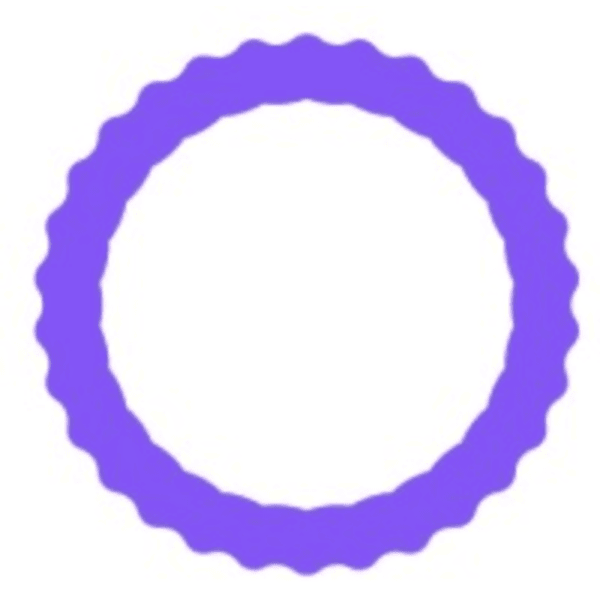
VideoDubber.ai is an AI-powered video dubbing and translation tool with lip-sync, voice cloning, and unlimited free edits — 20x cheaper than ElevenLabs.
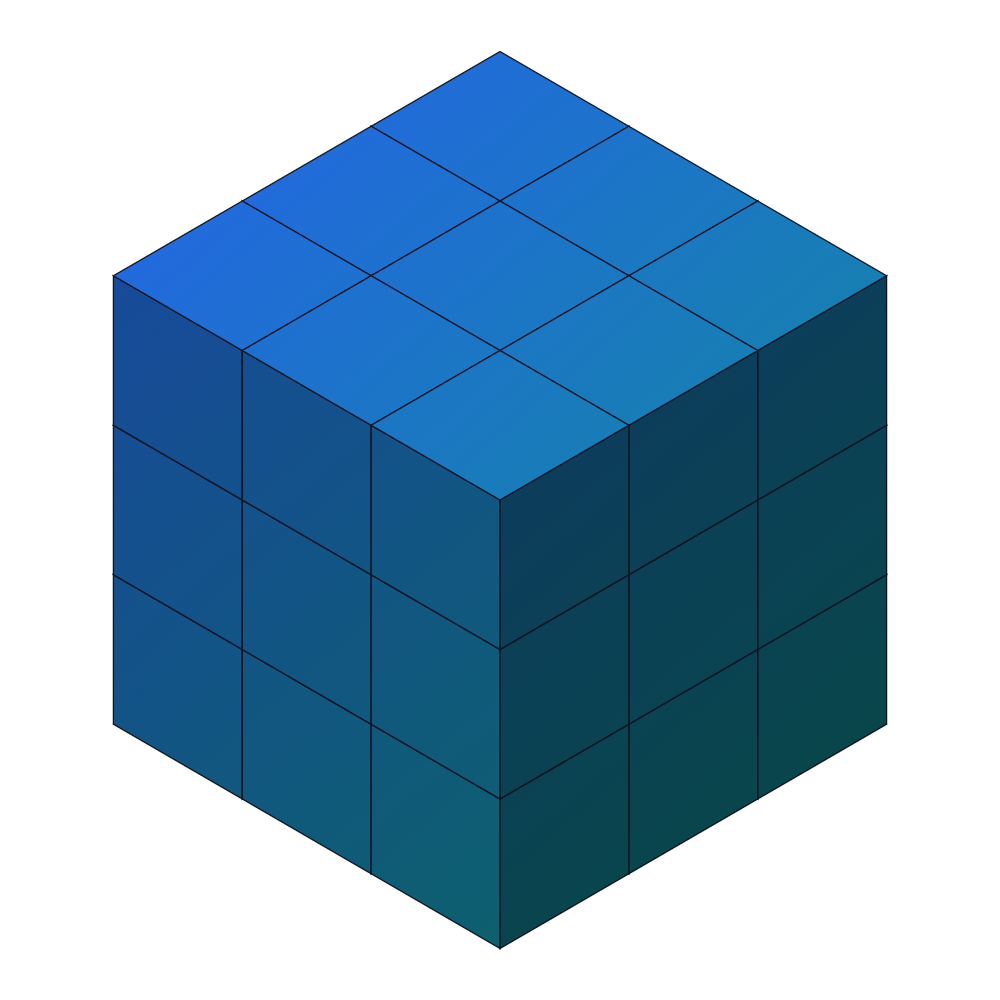
Compare shipping rates across USPS, UPS, FedEx, and DHL Express instantly. Find the cheapest way to ship.
Hi Cyou is a dynamic, open-source directory platform meticulously curated to help individuals discover essential tools for building, learning, and creating. It serves as a vital resource for product owners seeking enhanced visibility and valuable dofollow backlinks for their SaaS products. Key Features Explore a daily updated collection of 294+ hand-picked tools. Seamless product submission process for SaaS owners. Earn dofollow backlinks by simply displaying a badge on your website. Showcase your product in 'Featured Tools' and 'Latest Tools' sections. Benefit from an open-source project model, fostering transparency and community. Use Cases For users, Hi Cyou simplifies the often-overwhelming task of finding the right software. Whether you're a developer seeking the latest AI agents, a designer looking for next-generation photo editing tools, or a creator needing innovative solutions for content generation, Hi Cyou provides a centralized hub. It helps solve the problem of tool discovery by presenting a diverse range of options, from productivity apps to specialized development environments, all in one place. For SaaS product owners, Hi Cyou offers a straightforward and effective marketing channel. By submitting their product and displaying a simple badge, they can significantly boost their online presence and improve search engine rankings through high-quality dofollow backlinks. This is particularly beneficial for new startups or products looking to gain initial traction and establish authority in their niche without incurring significant advertising costs. Pricing Information Hi Cyou operates on a free model for its core service. Product owners can submit their tools and acquire dofollow backlinks without any cost, making it an accessible platform for all. While many listed tools may have their own 'Paid' pricing structures, the directory service itself is entirely free. User Experience and Support The platform boasts a clean, intuitive user interface, making tool discovery and submission a breeze. The process for obtaining dofollow links is clearly outlined in three simple steps: submit, add badge, and get link. As an open-source project, community support and contributions are inherent, with a GitHub repository available for further engagement and transparency. Technical Details Hi Cyou is an open-source web-based platform. While specific programming languages or frameworks are not explicitly mentioned, its nature as a web directory and its integration method for badges (copy-paste code) indicate a standard web development stack. The project's open-source nature suggests a collaborative development environment. Pros and Cons Pros: Free dofollow backlinks for SEO, easy and quick product submission, curated and regularly updated tool list, open-source transparency, diverse range of tools for various needs. Cons: Specific advanced filtering options not detailed, reliance on badge display for dofollow link activation, no explicit mention of direct customer support channels beyond the open-source community. Conclusion Hi Cyou stands out as an invaluable resource for both discovering cutting-edge tools and promoting SaaS products effectively. Its commitment to being open-source and providing free dofollow backlinks makes it a unique and highly beneficial platform. Explore Hi Cyou today to find your next essential tool or elevate your product's online visibility!

Nano Banana 2 is a next-generation 4K AI image generation and editing platform powered by Google Gemini technology. It features revolutionary self-correction workflow that automatically plans, generates, analyzes, and fixes mistakes before finalizing images. Key capabilities include native 2K rendering with 4K upscaling, multi-image context understanding for coherent cross-image edits, and cultural context awareness trained on global geographic data. Create professional-grade 4K images with lightning-fast processing (under 10 seconds for complex prompts), improved character consistency, and enhanced text accuracy. Perfect for creators, designers, and professionals seeking error-free, high-quality AI-generated visuals.

AnyMusic is an AI-powered music generation platform that enables users to create original songs and lyrics effortlessly. Powered by Minimax Music 2.0 and Mureka O1 models, it offers:AI Text to Song Generator: Convert your Prompts into music with easeAI Lyrics to Song Generator: Transform lyrics into engaging melodies.AI Instrumental Generator: Create an Instrumental track without vocalsAI Vocal Remover: Unlock your music’s potential with our Vocal Remover & Stem Splitter – instantly separate any song into pristine individual tracks.AI Lyrics Generator:Create lyrics in multiple languages,supports a variety of genres, including pop, rap, rock, and country, adapting seamlessly to any creative vision.Inspiration Square: Discover music creation inspiration and turn ideas into beautiful musicIdeal for:Content creators needing background musicMusicians seeking inspirationDevelopers requiring game/app soundtracksMarketers creating branded audioUnique advantages:No music production experience requiredSupports up to 5-minute high-quality tracksPrivate mode for exclusive compositions

PulseKit turns your key metrics into widgets across your Apple devices. Instead of opening dashboards just to check if something changed, the numbers you care about stay visible on your Home Screen. Works with tools like Product Hunt, LinkedIn, Discord, DeFiLlama and more integrations on the way. It’s not a dashboard replacement. It’s the layer before the dashboard.