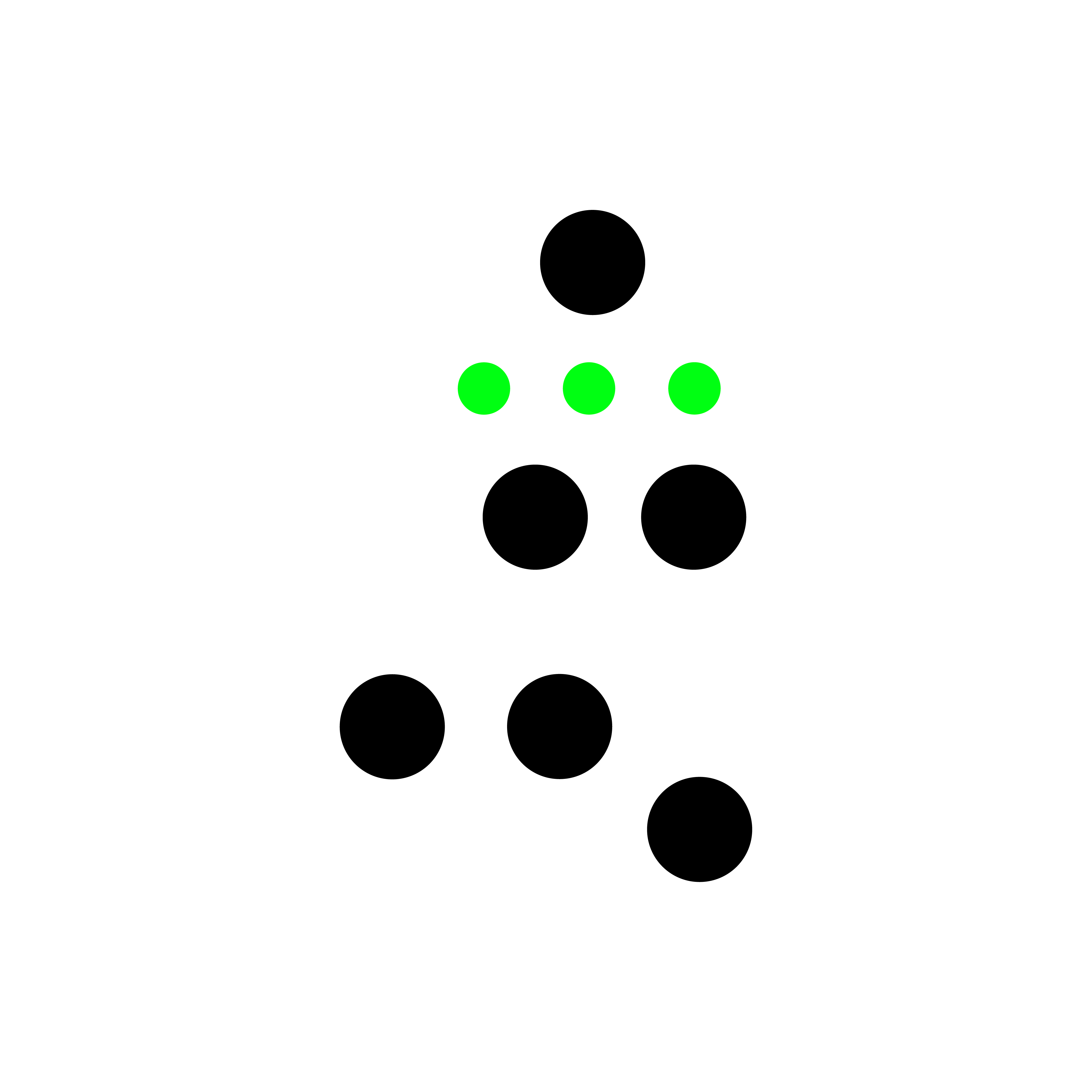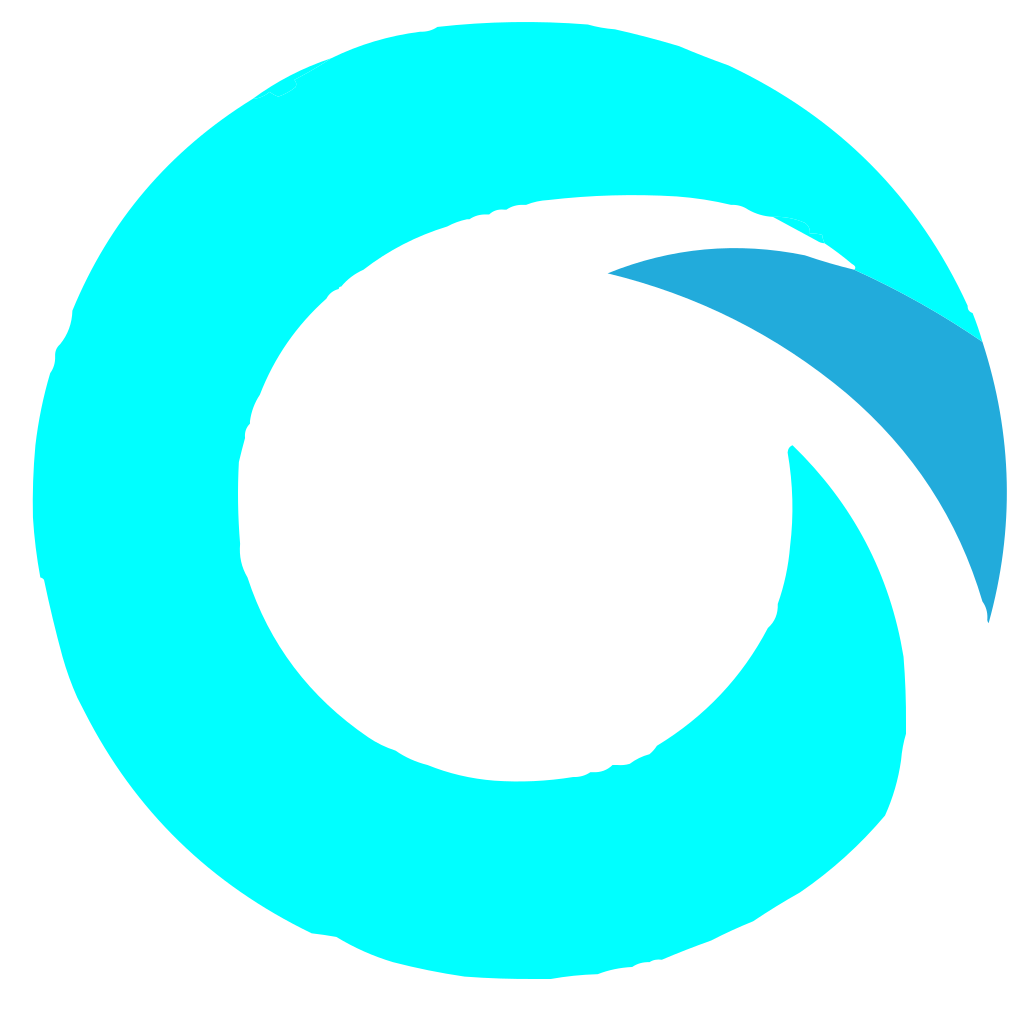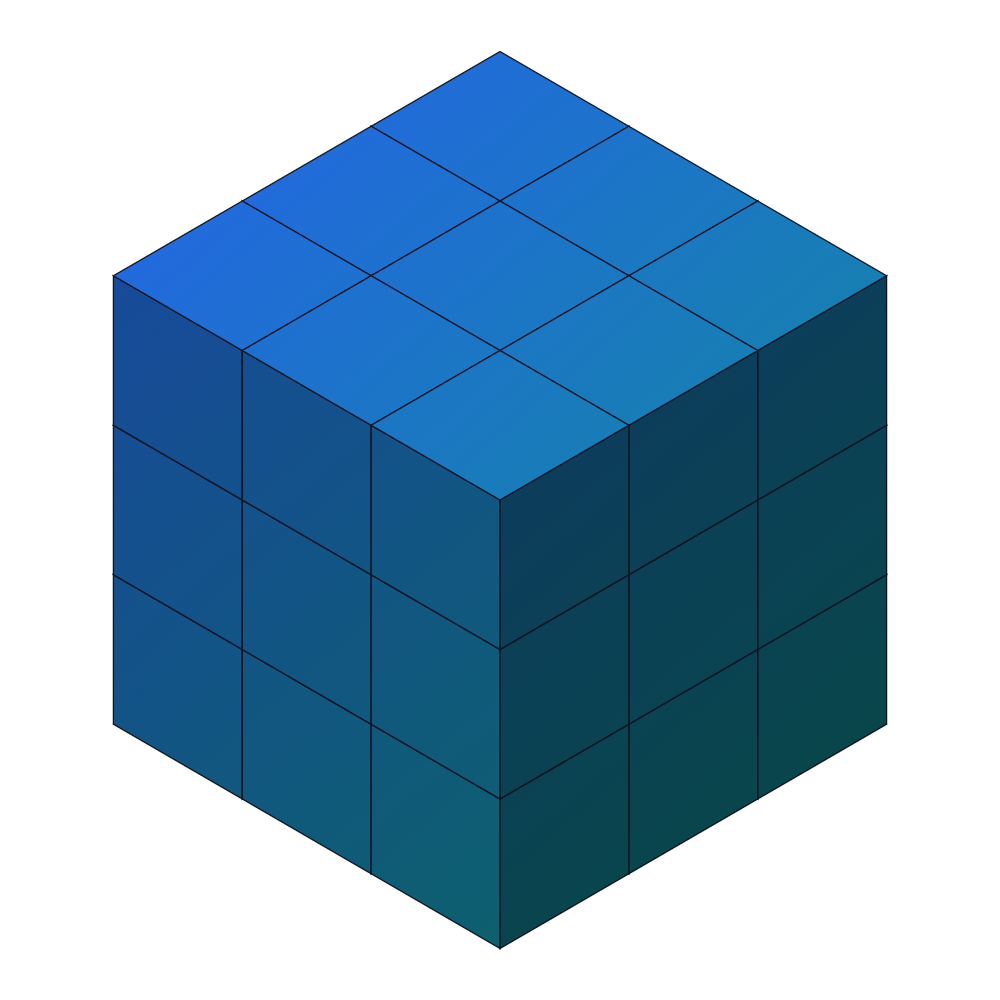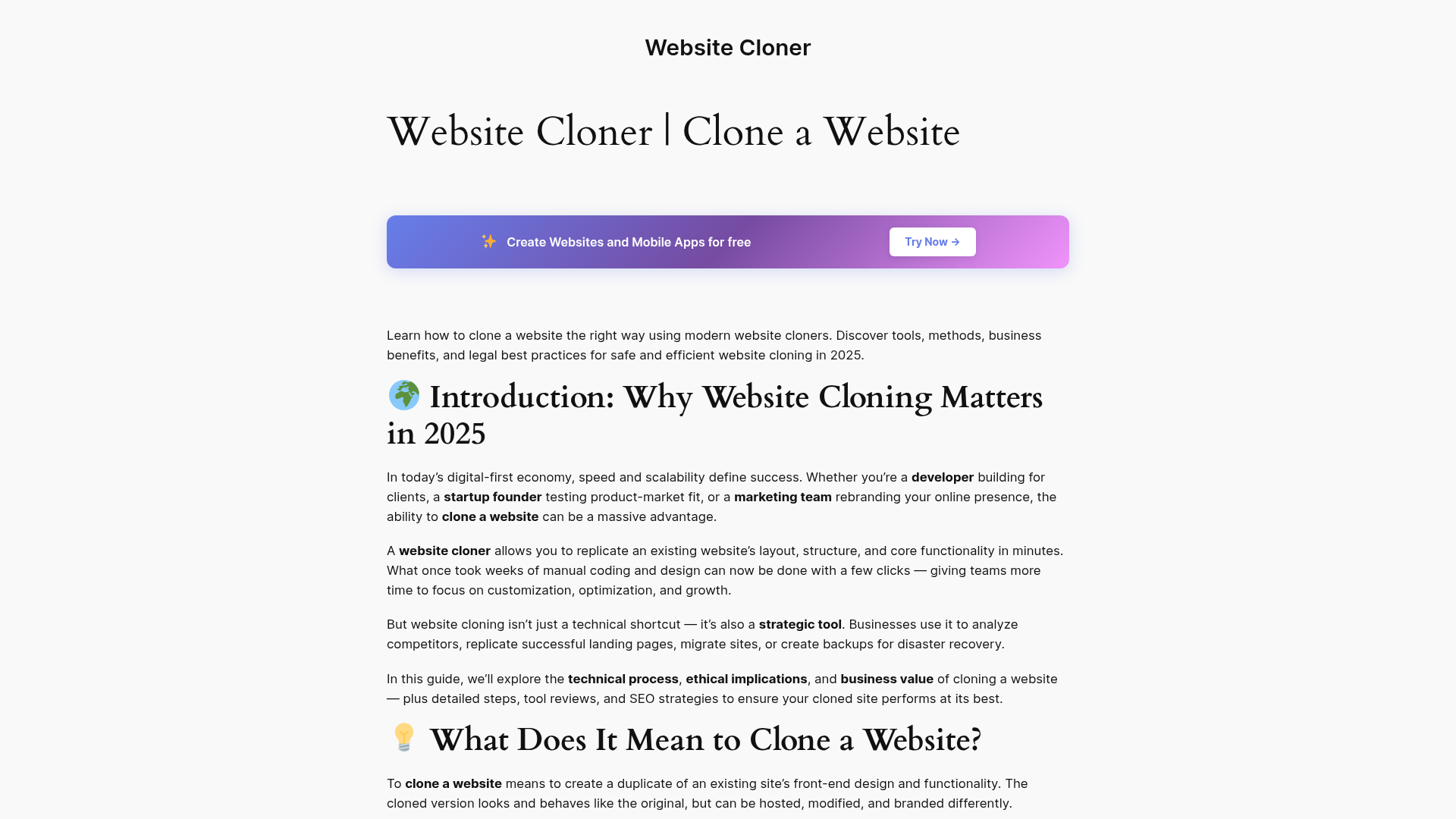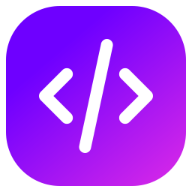The Real Estate Web Scraper 2026 by Kerwin Peters (Eyedolise) is an advanced, multi-platform property data extraction solution designed to provide competitive intelligence in today's dynamic real estate market. Built with Node.js and cutting-edge anti-detection technology, it empowers users to make data-driven decisions.
This powerful SaaS targets a broad audience including real estate investors, agents, homebuyers, mortgage lenders, property management companies, home builders, and market research platforms seeking a decisive edge.
Key Features
Expanded Platform Coverage: Extracts data from core platforms like Zillow, Redfin, and Realtor.com, with additional options for Trulia, Apartments.com, HotPads, Compass, and LoopNet.
Advanced Anti-Detection: Utilizes cutting-edge technology to bypass bot detection and ensure consistent data access.
Real-time Price Intelligence: Tracks price reductions, identifies undervalued properties, and analyzes price-per-square-foot across neighborhoods.
API-First Architecture: Offers seamless integration via REST API and WebSocket support, compatible with any frontend framework (React, Vue, Angular).
Automated Data Export: Generates CSV and JSON files automatically, with options for direct database synchronization and cloud storage integration.
Scalable & Reliable Infrastructure: Boasts 99.5% uptime, automatic failover, intelligent retry mechanisms, and progressive backoff for enterprise-grade performance.
Use Cases
For Home Buyers, the scraper provides critical price intelligence, helping them identify undervalued properties, track price reductions, and detect motivated sellers, leading to potential savings of 5-15% on purchase prices. Real Estate Investors can leverage it for comprehensive investment analysis, including rental yield calculations, fix-and-flip opportunity identification, and cash flow projections, transforming data into profitable decisions in a challenging market.
Real Estate Professionals gain a significant competitive advantage through competitive pricing analysis, time-to-sale optimization, and enhanced client expectation management. Beyond these, the solution supports Mortgage & Lending Apps for collateral value monitoring, Property Management Software for rental price optimization, and Home Builders & Developers for demand tracking and development opportunity identification.
Pricing Information
The Real Estate Web Scraper 2026 operates on a paid license model, offering three tiers: the Basic License ($199) for personal use, the Pro Commercial License ($499) for freelancers and agencies serving clients, and the Agency White-Label License ($999) which includes full resell rights and branding removal. There are no free trials or freemium options mentioned.
User Experience and Support
Designed for rapid deployment, the scraper promises installation and usage in just 5 minutes, with clear steps for dependency installation, parameter configuration, and data extraction. Live web app integration demos showcase its practical application. Support is tiered based on the license, ranging from 30-day email support for Basic to 90-day premium support with priority feature requests for Agency White-Label users.
Technical Details
Built primarily with Node.js, the system features an API-first architecture supporting RESTful endpoints and WebSocket for real-time updates. It leverages advanced technologies like Machine Learning for price prediction, NLP for listing sentiment, Computer Vision for image analysis, and Geospatial Analysis for neighborhood intelligence. Deployment is flexible, supporting cloud platforms (AWS, Google Cloud, Azure) via Docker containers, on-premises, or a hybrid approach.
Pros and Cons
Pros: Immediate ROI for various user types, first-mover advantage with real-time data, significantly reduced technical debt for scraping infrastructure, highly scalable architecture, built-in compliance and ethical scraping practices, and high data quality assurance.
Cons: No free tier or freemium option available, requires some technical understanding for full API integration, initial investment cost for licenses, and relies on external website structures which, despite anti-detection, could theoretically change.
Conclusion
The Real Estate Web Scraper 2026 offers an unparalleled solution for anyone needing deep, reliable, and real-time property market data. By transforming raw data into actionable intelligence, it provides a crucial competitive edge in today's challenging real estate landscape. Explore this powerful tool to revolutionize your data-driven decisions and unlock new opportunities.