
CVOR: Privacy-first recipient watermarking for your important docs
Visit
1 upvotes

CVOR: Privacy-first recipient watermarking for your important docs
Visit
1 upvotes
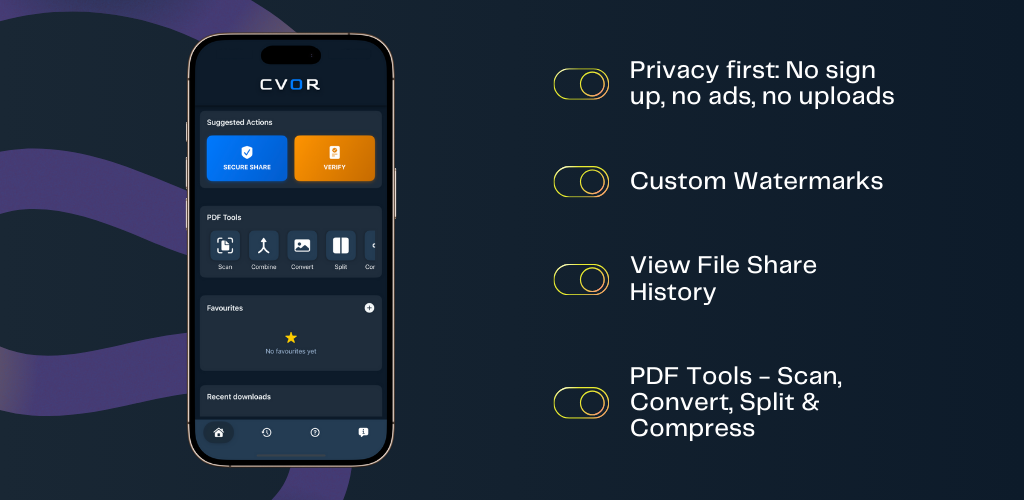
Share documents safely with CVOR. Add recipient-specific watermarks to PDFs & images - all processed locally with PDF tools to manage files easily.
CVOR lets you securely add recipient watermarks offline - no uploads, no signups. Perfect for bank statements, ID proofs, and private photos ,etc.
Add Watermarks to PDFs and Images Apply custom visible text like “Shared with Bank XYZ for loan” or “Private photo – for personal use only” to your files. Works on PDFs and photos seamlessly.
Protect Your Files Before Sharing Ensure your files are labelled with context - who it’s for, and what it’s for, before they’re forwarded, copied, or leaked. Make misuse traceable.
Works Offline & Keeps Your Data Private All processing happens locally on your device. Nothing is uploaded. Nothing is stored. No internet required. You stay in control.
Ideal for Daily Life -
Banking: Watermark your bank statements & income proof before applying for loans.
Travel: Watermark passport scans or hotel bookings before sending online.
Real Estate: Share rental documents with protective labels. Visa Applications: Scan, organise & watermark documents (e.g., passports, financial proofs) to demonstrate authenticity.
Social Media: Add watermarks to personal photos before sharing. Business: Label confidential proposals with recipient-specific text.Bonus Features -
Scan, Merge, Compress PDFs
Convert images into PDFs easily
View history of shared documents
Add frequently used files to Favourites
Comments
Achievement


Publisher
Sumed
Launch Date2025-10-31
Platformmobile
Pricingfreemium
Tech Stack
#swift#java#react