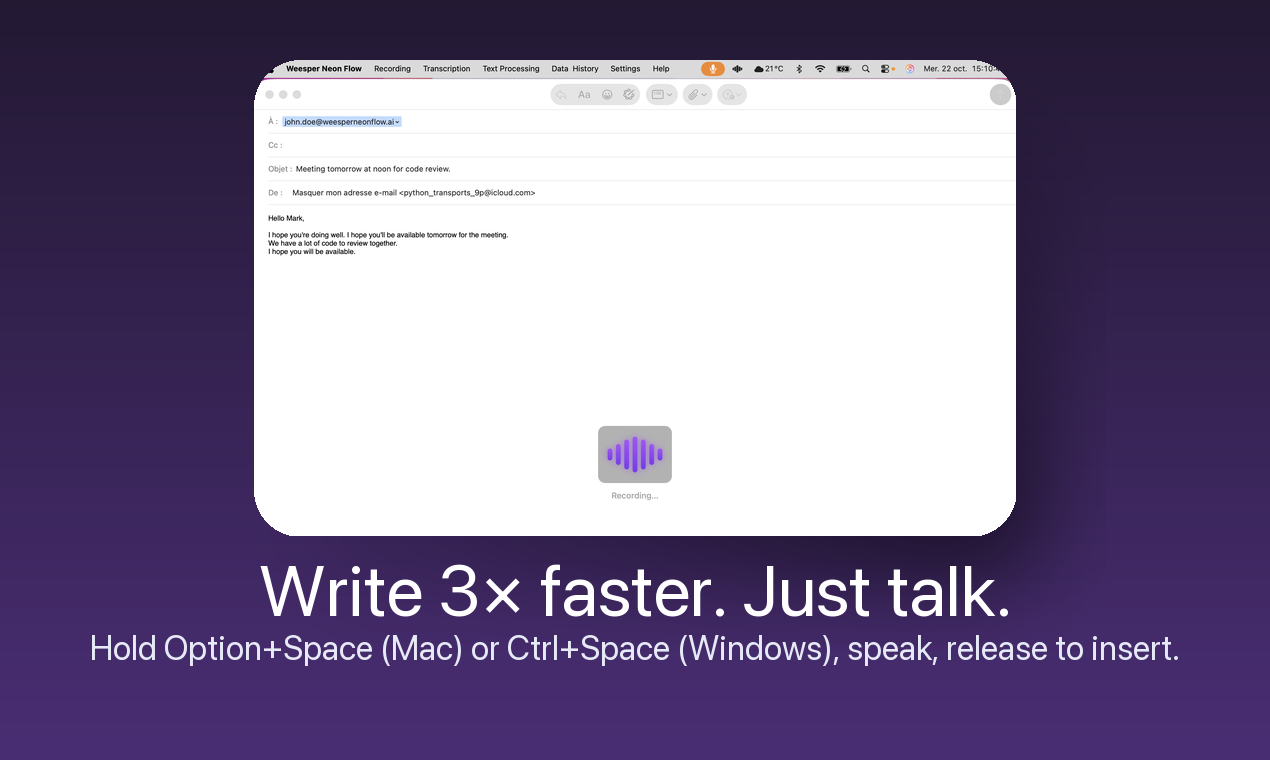
Don’t type—just speak
Weesper Neon Flow is a professional voice dictation solution for macOS and Windows. It transforms your voice into text anywhere you can type, letting you dictate three to five times faster than typing while maintaining complete privacy. Designed for professionals who write extensively—developers, writers, lawyers, doctors and more—it keeps your creative momentum going and makes writing effortless.
🚀 Why Weesper Neon Flow?
Works everywhere: if you can type in it, you can dictate in it. Weesper integrates seamlessly with Gmail, Outlook, Google Docs, Sheets, Notion, Slack, Discord, Jira, Trello, Figma, VS Code, the terminal, CRM systems and any native or web application. There’s nothing to configure: hold the hotkey, speak, release, and your text appears exactly where your cursor is.
100% offline and private: all speech recognition happens locally on your Mac or Windows PC using open‑source Whisper technology. No internet connection required. No cloud servers, no tracking, no account sign‑up. Your voice and text never leave your device, which ensures compliance with GDPR, HIPAA and other privacy regulations. It even works on airplanes, trains and locations without Wi-Fi.
Lightning‑fast transcription: dictation is up to 3× faster than typing. With real‑time processing (<1 s latency on Apple Silicon) you can speak naturally and watch your words appear instantly. Post‑processing automatically removes filler words (“uh”, “um”), adds punctuation and capitalisation, so you get clean, polished text effortlessly.
Multi‑language & multilingual transcription: support for over 50 languages, including English, Spanish, French, German, Italian, Portuguese, Mandarin, Japanese, Russian, Arabic, Hindi and more. You can even speak in one language and get text output in another, which is perfect for bilingual professionals and international workflows.
Contextual AI prompts: choose predefined prompt profiles (emails, code, reports, meeting notes) that adapt the tone and style of your transcription. Create your own custom prompts and dictionaries for technical terms, acronyms and product names, ensuring accurate and personalised dictation every time.
Universal insertion and shortcuts: text is inserted directly at the cursor in any app—no copy/paste required. Define your own text shortcuts (e.g., “#email” expands to your full signature) to save even more time.
Accessible & ergonomic: reduces hand and wrist fatigue by letting you switch between keyboard and voice at will. The discreet HUD appears only when dictating and follows your system’s light/dark theme. Perfect for long writing sessions and users with motor disabilities.
Cross‑platform performance: runs natively on Apple Silicon (M1/M2/M3/M4) and Intel Macs (macOS 11+), as well as Windows 10/11 PCs. Resource‑efficient design (idle RAM <200 MB) keeps your system fast and responsive even on 5‑year‑old laptops. Optimised Metal acceleration on Mac ensures nearly instantaneous transcription.
💡 Benefits for Professionals
Developers: document code, write commit messages or blog posts 3× faster. Use custom prompts for code comments and technical jargon.
Writers & content creators: capture ideas at the speed of thought. Dictate articles, scripts and newsletters with natural flow and style prompts.
Lawyers & doctors: dictate confidential case notes or medical records without ever sending data to the cloud. Ensure compliance with strict data-protection laws.
Business executives: draft emails, memos and reports quickly while on the go. Switch languages to communicate across international teams.
Accessible users: relieve wrist and hand strain; voice dictation offers an ergonomic alternative to typing and supports individuals with motor impairments.
💸 Simple pricing
Weesper Neon Flow Pro costs €5 per month. Your subscription includes unlimited dictations, all features (local AI, multi‑language, custom prompts and shortcuts), unlimited history, free updates and email support. Your first 15 days are completely free, with no credit card required. After the trial, you can cancel any time with one click. Secure payments are powered by Stripe and no banking data is stored on our servers.
🎯 Get started
Download the app (macOS or Windows) – installation takes seconds.
Hold the global hotkey (Option + Space on macOS or Ctrl + Space on Windows).
Speak naturally – the local AI transcribes your voice in real time.
Release – your text appears instantly wherever your cursor is.
Join thousands of professionals who have already made the switch to private, reliable dictation with Weesper Neon Flow. Save time, protect your privacy and experience the freedom of hands‑free writing across all your favourite apps.
Comments
Publisher
Cyril G
Launch Date2025-10-27
Platformdesktop
Pricingpaid
Tech Stack
#Tauri#TypeScript#CPAL#Rust#Vite
