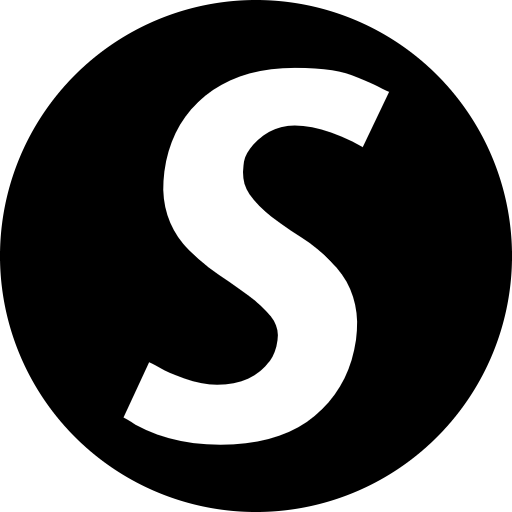Reconwizz is a cutting-edge SaaS platform designed to automate financial reconciliation processes for institutions in the complex world of finance. Its primary purpose is to streamline operations, significantly reduce manual effort, minimize errors, save valuable time, and ensure stringent compliance across various financial operations.
The platform primarily targets financial institutions, including Banks, Microfinance Institutions, Credit Unions, and Payment Service Providers (PSPs), offering tailored solutions to meet their unique reconciliation challenges.
Key Features
Automated Matching: Intelligent algorithms provide high-accuracy transaction matching, drastically cutting down manual work.
Exception Handling: An intuitive workflow and rule-based system simplify the management and resolution of discrepancies.
Flexible Data Integration: Seamlessly connects with existing core banking and accounting systems.
Compliance Reporting: Generates comprehensive, audit-ready reports for regulatory requirements.
High Scalability: Designed to efficiently handle transaction volumes from thousands to millions.
Secure Environment: Ensures data protection with bank-grade security, encryption, and strict compliance standards.
Use Cases
Reconwizz empowers Banks to streamline nostro/vostro, ATM, and card transaction reconciliation, enhancing operational efficiency and reducing risk. For Microfinance Institutions, it automates loan portfolio and savings account reconciliation, ensuring accuracy and freeing up resources. Credit Unions benefit from an affordable solution for daily reconciliation, improving member service and financial control. Payment Service Providers (PSPs) can automate complex reconciliation of merchant payouts, fees, and chargebacks, ensuring accuracy and faster settlement.
Pricing Information
Specific pricing details are not publicly provided; the platform operates on a "Request a Demo" model, suggesting a customized, enterprise-level pricing structure tailored to the specific needs and scale of each financial institution. There is no mention of free trials or freemium options.
User Experience and Support
The platform features an intuitive workflow for managing exceptions and customizable dashboards for real-time analytics. Implementation is seamless, with an expert team guiding clients from discovery to go-live, often within weeks. This hands-on approach ensures smooth integration and ongoing operational support.
Technical Details
While specific programming languages or frameworks are not detailed, Reconwizz's emphasis on flexible data integration, high scalability, and a secure environment indicates a robust and modern architecture capable of handling complex financial data and high transaction volumes.
Pros and Cons
Pros: Boosts ROI, enhances compliance, fully customizable, future-proof scalability, high accuracy.
Cons: Pricing not publicly disclosed, no explicit free trial, customization may require dedicated effort.
Conclusion
Reconwizz offers a comprehensive and highly efficient solution for automating financial reconciliation, enabling financial institutions to achieve greater accuracy, compliance, and operational efficiency. By transforming manual processes into streamlined workflows, it allows organizations to focus on growth and strategic initiatives. Request a demo today to experience the Reconwizz advantage.