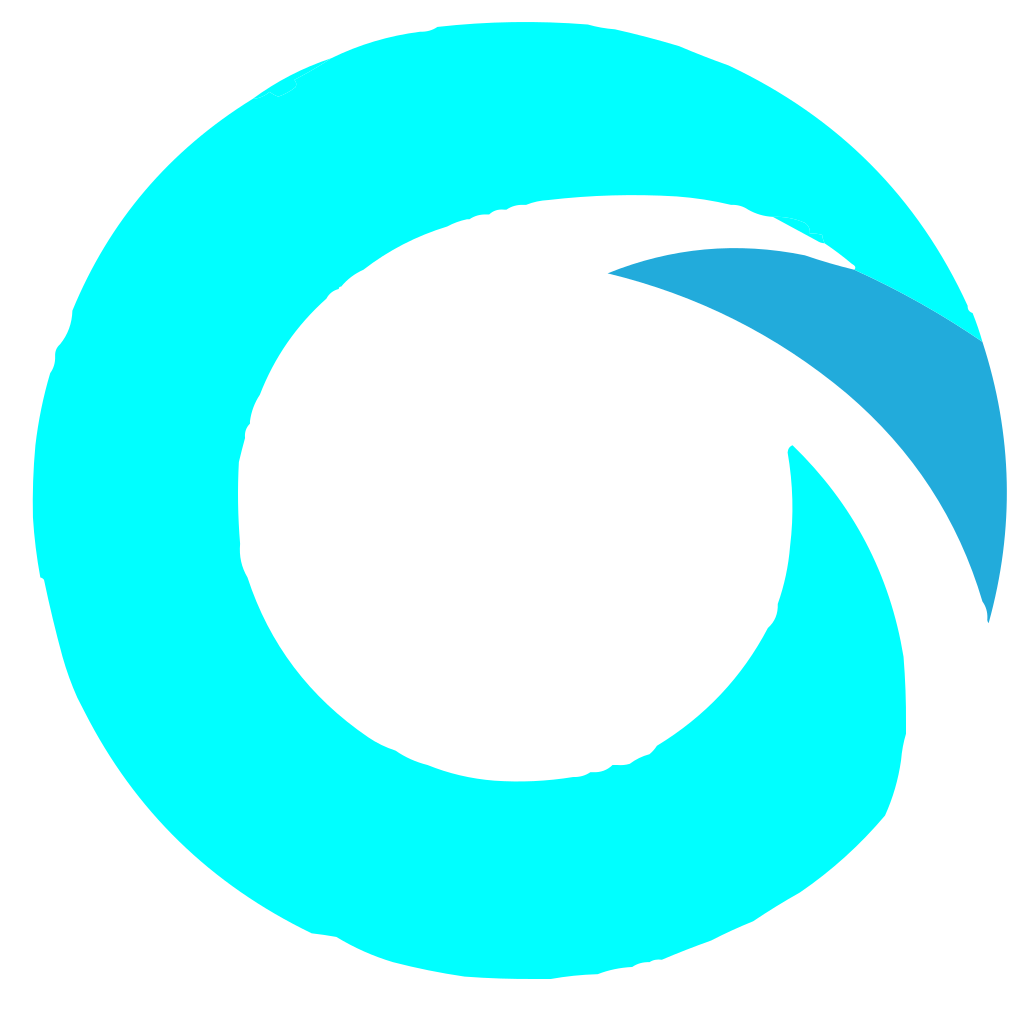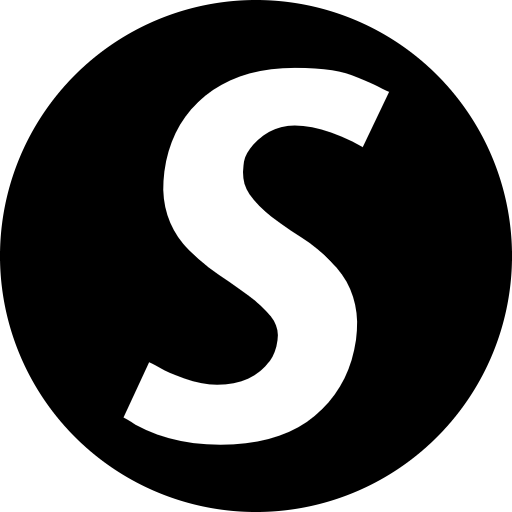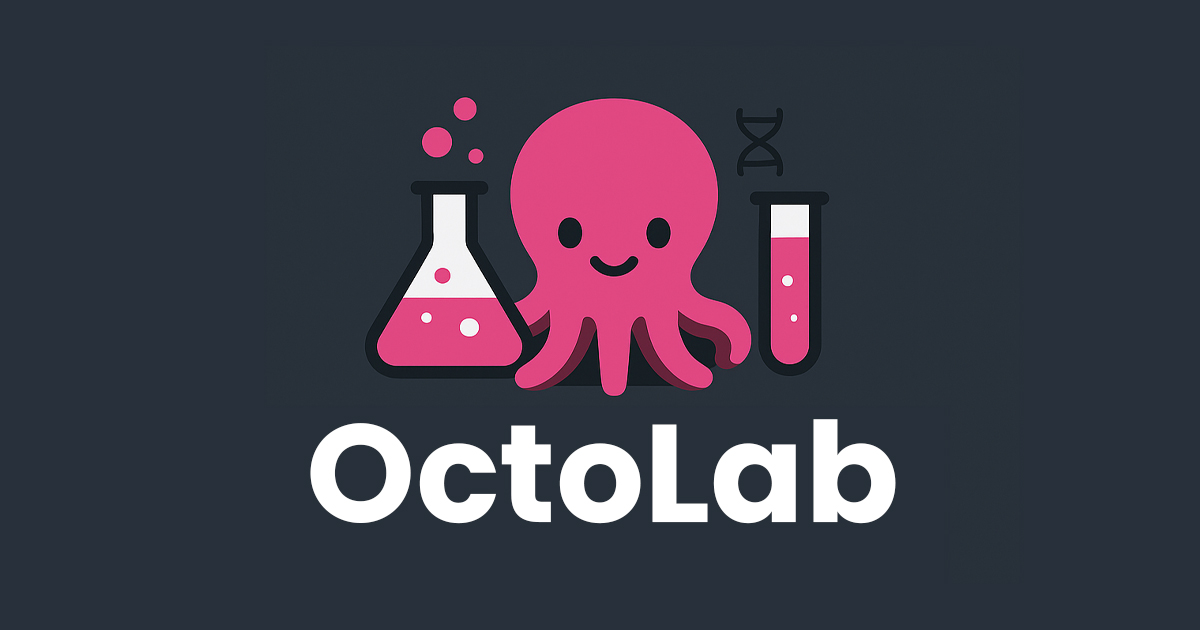IntroductionUptimeRobot is a leading, comprehensive uptime monitoring service designed to keep businesses and individuals informed about the availability and performance of their websites, servers, and online services. It helps users proactively detect and respond to downtime, ensuring continuous online presence and customer satisfaction.Key FeaturesExtensive monitoring types: Website, endpoint, keyword, ping, port, cron job, DNS, SSL, and domain expiration monitoring.Real-time alerts via multiple channels including email, SMS, voice calls, Slack, Telegram, Webhooks, Discord, and Microsoft Teams.Public and white-labeled status pages to transparently communicate incidents and maintenance to users.Multi-location checks for identifying regional issues and ensuring global availability.Advanced features like custom HTTP requests, response time monitoring, and maintenance windows.Generous freemium plan offering 50 monitors for free.Use CasesFor Businesses & Developers: UptimeRobot is crucial for DevOps teams and developers to ensure their applications and infrastructure are always online. It provides immediate alerts for website outages, slow response times, or critical service failures (like email or database ports), allowing for rapid intervention before customers are impacted. This prevents revenue loss and protects brand reputation.For Marketers & Business Owners: Marketers can use UptimeRobot to ensure their campaigns are always pointing to live, accessible pages, preventing wasted ad spend. Business owners can gain peace of mind knowing their online storefronts or service portals are continuously monitored, with alerts for expiring SSL certificates or domain registrations, safeguarding their online presence.For Support Teams: Support teams can leverage public status pages to proactively inform users about ongoing incidents or planned maintenance, reducing inbound support requests and improving customer trust through transparency. The ability to add team members with different access levels facilitates collaborative incident management.Pricing InformationUptimeRobot offers a flexible pricing model, including a robust freemium plan that provides 50 monitors for free, requiring no credit card to start. Paid plans, "Solo," "Team," and "Enterprise," offer increased monitor counts, lower monitoring intervals (down to 30 seconds), more integrations, advanced status page features, and additional login/notify seats. Annual billing provides approximately 20% savings.User Experience and SupportUptimeRobot boasts an intuitive interface, allowing users to start monitoring in as little as 30 seconds. It offers a dedicated mobile app for on-the-go monitoring, notifications, and status page management. The platform supports team collaboration with various user access levels (read, write, notify-only) for effective incident management. Resources like a Help Center, API docs, Knowledge Hub, and a community (Discord, Blog) are available for support and learning.Technical DetailsWhile specific programming languages or frameworks are not mentioned, UptimeRobot operates as a robust web-based SaaS, providing monitoring capabilities across various internet protocols (HTTP, Ping, Port) and supporting integrations with popular communication and workflow tools.Pros and ConsPros:Reliable and comprehensive monitoring for diverse needs.Generous free tier (50 monitors).Real-time alerts via multiple channels.Easy setup and user-friendly interface.Public and white-labeled status pages for transparency.Mobile app for on-the-go management.Cons:Limited integrations and basic status pages on lower-tier plans.No explicit mention of advanced reporting or analytics beyond basic uptime stats.Custom HTTP requests are an advanced feature, potentially requiring a learning curve for new users.ConclusionUptimeRobot stands out as a highly reliable and feature-rich uptime monitoring solution, essential for anyone serious about maintaining a consistent and performant online presence. Its blend of comprehensive monitoring, flexible alerting, and team collaboration features makes it an invaluable tool for preventing downtime and ensuring customer satisfaction. Explore UptimeRobot today to secure your online services.