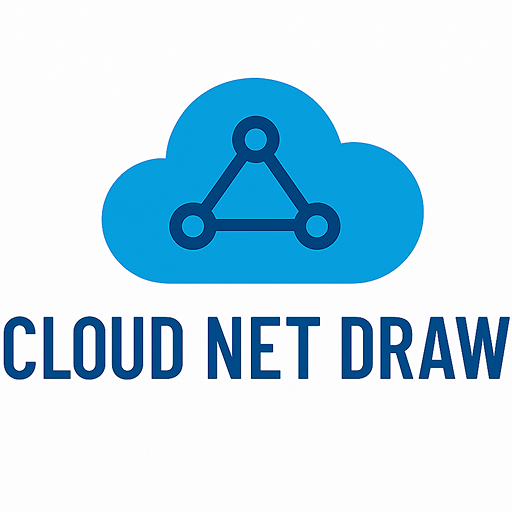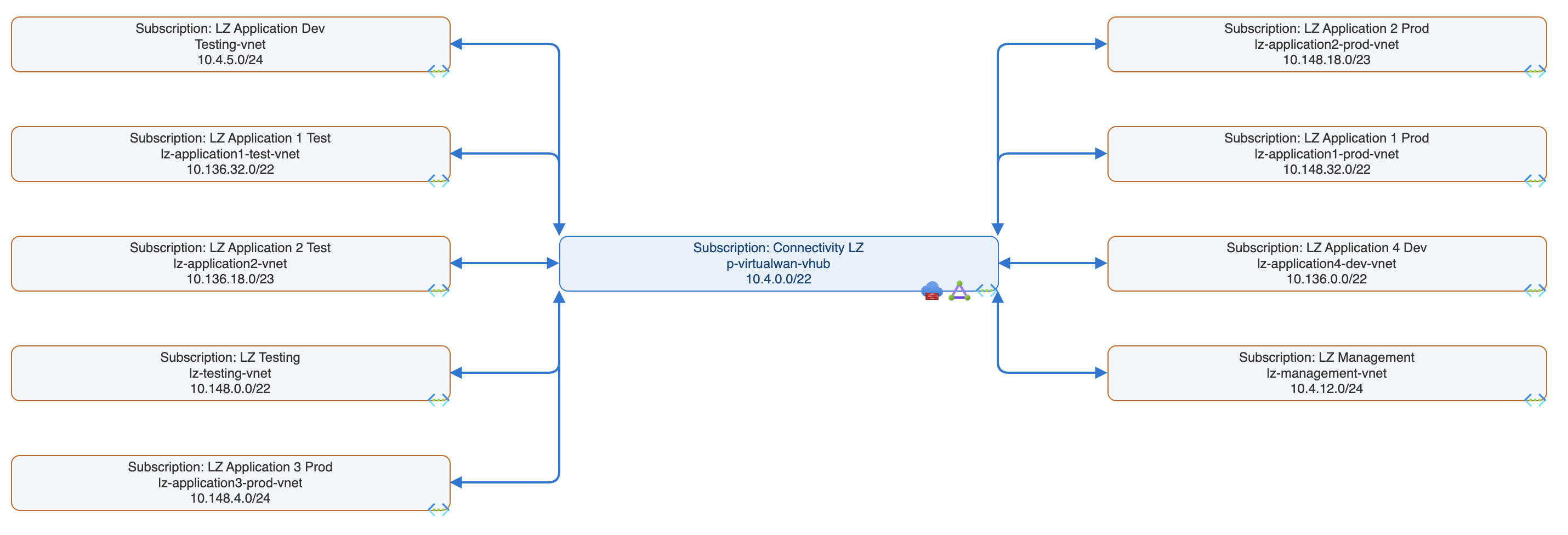
Introduction: CloudNetDraw is a free and open-source SaaS tool designed to automate the generation of detailed Draw.io network diagrams directly from your Azure environment. It serves as an essential utility for cloud engineers and architects seeking to visualize complex Azure virtual networks, subnets, and peerings with high accuracy and efficiency.
Key Features:
Generates comprehensive Draw.io diagrams from Azure in seconds.
Automated topology intelligence, including hub-and-spoke layouts, peering lines, and subnet details.
Rich visualizations with Azure icons, colors, and high-to-mid level representations.
Ensures minimal and secure access; no credentials are stored, and users control queried resources.
Completely free and open-source (MIT licensed), offering both a hosted version and self-hosting options.
Supports diagram generation using your own Azure account or a Service Principal.
Use Cases:
CloudNetDraw is invaluable for scenarios requiring rapid and accurate documentation of Azure infrastructure. Cloud engineers can quickly generate diagrams for existing virtual networks, subnets, and peerings, saving significant manual effort. This is particularly useful for onboarding new team members, conducting infrastructure audits, or preparing documentation for compliance and governance.
Architects can leverage CloudNetDraw to visualize existing designs, ensuring clarity and consistency in their network topology. It helps in understanding complex interconnections, identifying potential issues, and communicating network layouts effectively to stakeholders. Its ability to create high- and mid-level visualizations makes it adaptable for various presentation needs.
Pricing Information:
CloudNetDraw is a free and open-source solution, making it accessible without any direct cost. Users can choose to utilize the hosted version for immediate access or self-deploy it within their own Azure tenant for enhanced control and enterprise use, all under an MIT license.
User Experience and Support:
The tool emphasizes ease of use with "Three Easy Ways" to get started: using your own Azure account, a Service Principal, or self-hosting. Its "Fast and Automated" nature ensures a streamlined user experience, delivering detailed diagrams in seconds. For support, users can reach out via email at support@cloudnetdraw.com, or connect through its GitHub and LinkedIn channels.
Technical Details:
CloudNetDraw integrates directly with Azure environments to query network configurations and translate them into Draw.io compatible diagram files. While specific programming languages or frameworks are not detailed, its functionality revolves around API interactions with Azure to intelligently map virtual networks, subnets, and peerings into visual representations.
Pros and Cons:
Pros:
Completely free and open-source.
Automated and extremely fast diagram generation.
Highly secure with no credential storage and controlled access.
Generates detailed, intelligent diagrams with Azure icons and topology.
Flexible deployment options (hosted or self-host).
Cons:
Automatically generated diagrams require validation for critical infrastructure or audits.
Specific customization options beyond automated generation are not detailed.
No support for other cloud providers.
Conclusion:
CloudNetDraw stands out as an indispensable, free, and secure tool for Azure cloud professionals, simplifying the often-complex task of network diagramming. Its automation and intelligent visualization capabilities save significant time and enhance clarity in infrastructure documentation. Explore CloudNetDraw today to streamline your Azure network visualization workflows.
Comments
Achievement


Publisher
Kristoffer Hatland
Launch Date2025-08-01
Platformweb
Pricingfree
Tech Stack
#web#python#azure#network#cloud