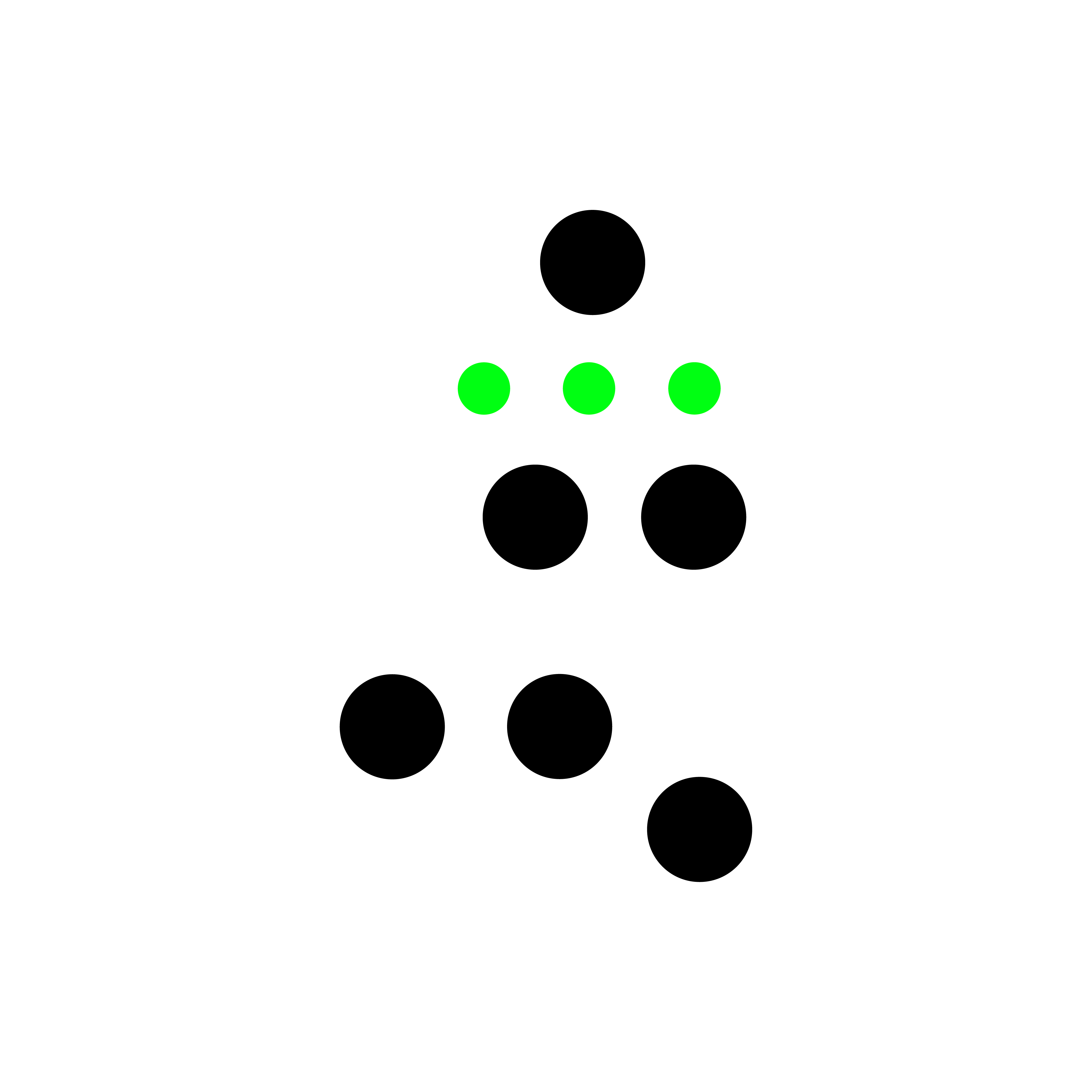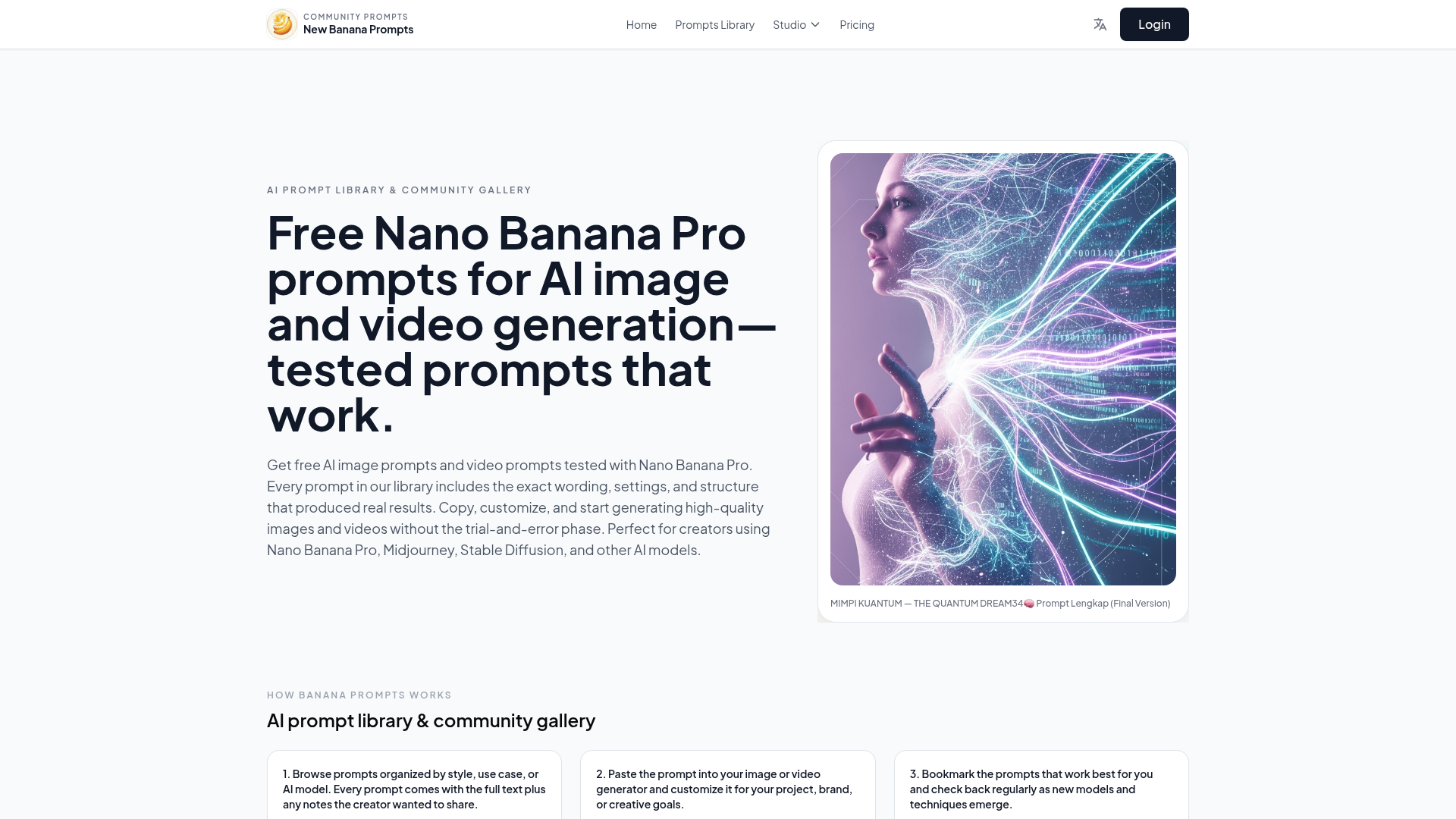Fonts Generator Pro: Instantly Style Your Text for Any PlatformFonts Generator Pro is a powerful, free online tool that effortlessly converts your normal text into stylish fonts, fancy text, and cool symbols. Leveraging universal Unicode characters, it allows users to create eye-catching typography for social media, gaming, and messaging without any downloads or installations.This versatile SaaS is ideal for social media influencers, gamers, content creators, and anyone aiming to enhance their digital presence. It's perfect for crafting standout Instagram bios, unique Discord usernames, or adding flair to WhatsApp messages and YouTube content.Key Features:300+ Unique Font Styles: A vast and constantly growing collection of fancy, cool, cursive, bold, aesthetic, and special symbol fonts.No Installation or Downloads: Works entirely in your browser, utilizing Unicode for universal compatibility across devices and platforms.Effortless Copy-Paste: Generate text, click the copy button, and paste it anywhere – from social media profiles to gaming chats.Real-time Preview System: Instantly see how your text transforms into various styles before you copy.Universal Platform Compatibility: Fully tested and guaranteed to work on Instagram, TikTok, Discord, WhatsApp, YouTube, Facebook, and popular gaming platforms.100% Free & No Registration: Access all features and styles completely free, forever, without any sign-up requirements or hidden costs.Use Cases:Fonts Generator Pro significantly boosts online visibility. Social media users can create memorable Instagram bios, TikTok display names, and Twitter/X profiles, ensuring their content captures attention. Gamers can forge unique identities with stylish usernames across platforms like PUBG Mobile, Fortnite, Roblox, and Steam. For messaging, it personalizes WhatsApp about sections, group names, and Discord server/channel names, adding a distinct touch to digital interactions.Content creators can brand their YouTube channels and video descriptions, while businesses can subtly enhance email signatures and digital marketing materials, conveying professionalism and creativity.Pricing Information:Fonts Generator Pro is entirely free to use. All 300+ font styles and features are accessible without any charges, premium upgrades, or registration, ensuring a completely open and accessible tool for everyone.User Experience and Support:The platform offers a highly intuitive and mobile-friendly interface, allowing users to generate and copy stylish text in seconds. Its ease of use means no prior experience is required. While direct customer support isn't specified, the tool's straightforward design and comprehensive FAQ section address common queries, ensuring a smooth and hassle-free experience on any device.Technical Details:The tool operates on Unicode technology, mapping standard characters to their decorative Unicode equivalents. This method ensures that the generated text is not a custom font but universally supported characters, displaying correctly across all modern operating systems (iOS, Android, Windows, Mac, Linux) and web browsers (Chrome, Firefox, Safari, Edge) without the need for font installation.Pros and Cons:Pros:Completely free with no registration.Extensive library of 300+ unique styles.Universal compatibility across major platforms.Extremely easy-to-use, mobile-friendly interface.Enhances online presence and brand recognition.Cons:Overuse can impact readability for longer texts.Limited support on some older games or devices.No direct save feature for favorite fonts on the site.Requires user judgment for optimal aesthetic and readability.Conclusion:Fonts Generator Pro provides an indispensable, free solution for transforming ordinary text into extraordinary, attention-grabbing content. Its simplicity, vast style library, and universal compatibility make it a go-to tool for anyone looking to elevate their digital communication. Stop using boring text and start making your content memorable today with Fonts Generator Pro.