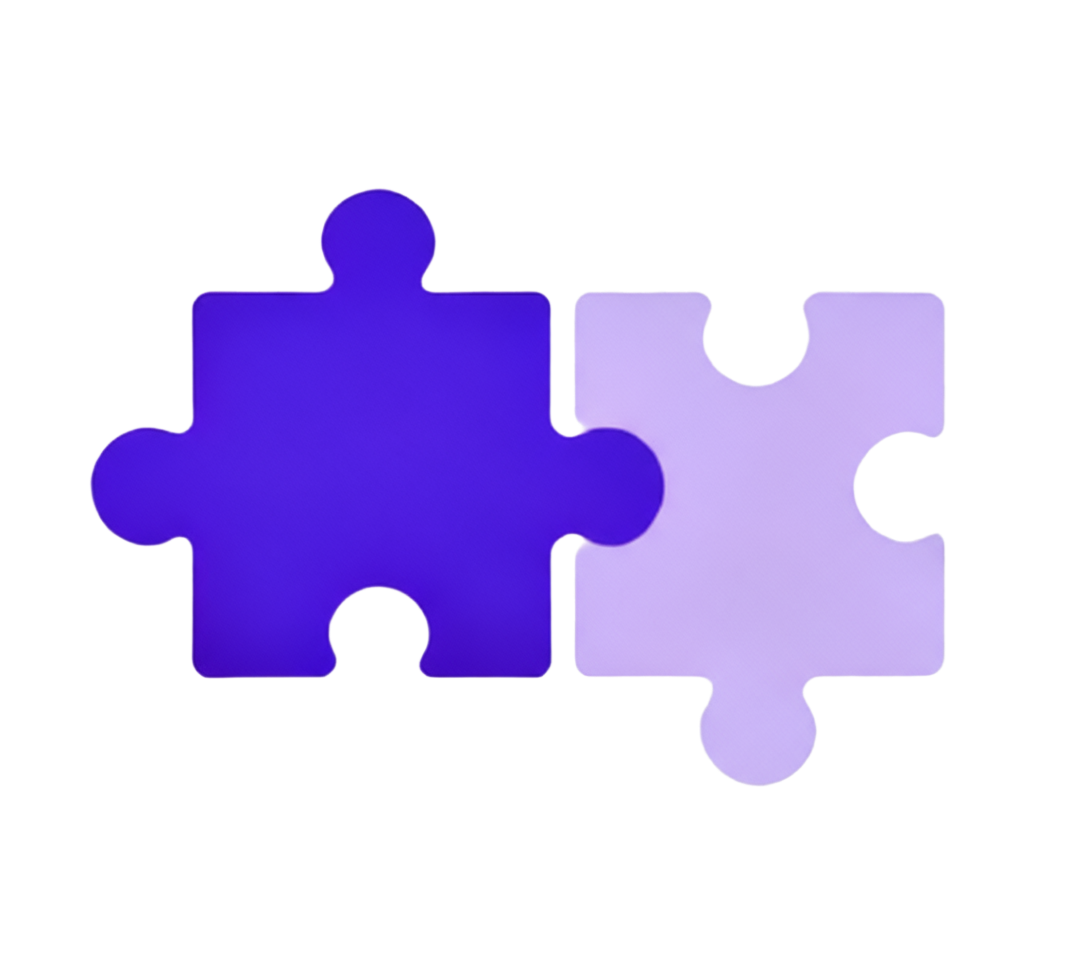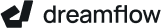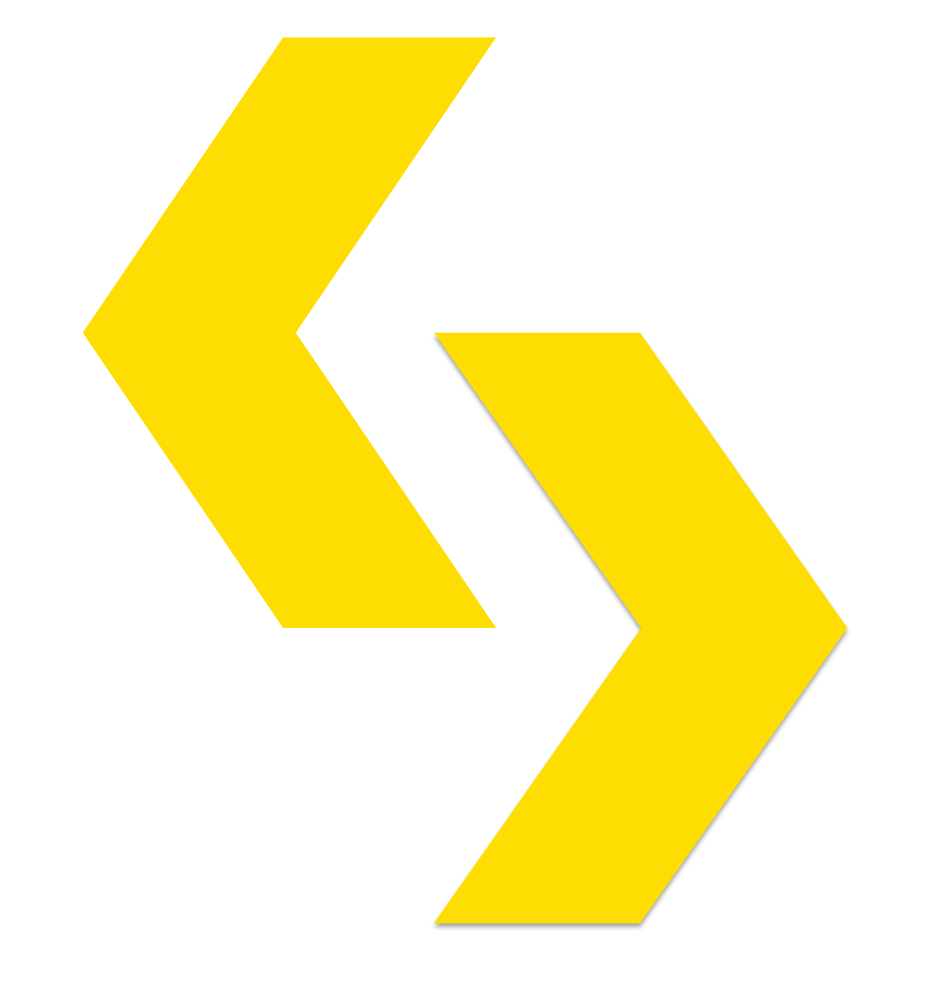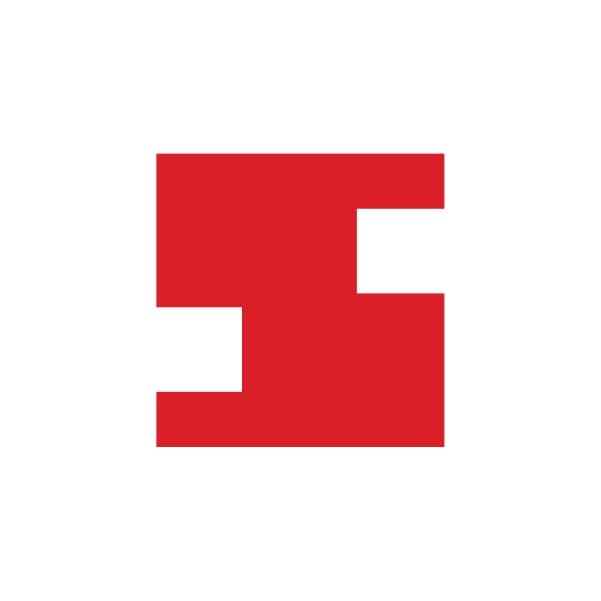Scribbler is an innovative, browser-based JavaScript notebook, online compiler, and editor designed for seamless experimentation. It caters to a broad audience, including developers, engineers, scientists, AI/ML practitioners, and beginners looking to learn and master JavaScript.
Key Features:
Open and Free: No login, subscriptions, or heavy deployment required.
Easy to Use: Runs without backend dependencies (Node.js, npm, Python).
Device Agnostic: Minimalistic UI, mobile-responsive, works on any modern browser.
Extensible: Dynamically loads third-party ES-6 libraries from CDNs.
Multi-language Support: Supports JavaScript, HTML, Markdown, and CSS for dynamic notebooks.
GitHub Friendly: Direct push and pull capabilities with GitHub repositories.
Use Cases:
Scribbler empowers users across various domains. For learning, its intuitive interface makes JavaScript coding accessible, allowing users to interact with UI elements, plot charts, and write reusable code. In scientific computation, it facilitates advanced simulations, equation solving, and visualization using math and scientific libraries, enabling dynamic experimentation with parameters.
AI and ML engineers can leverage Scribbler to train and perform inference with libraries like TensorFlow.js and Brain.js, visualizing results with tools like Plotly to build dynamic AI applications. Furthermore, it serves as an excellent tool for testing JavaScript code, libraries, and APIs, offering a simple UI to test snippets, integrate UI and JS testing, and share test cases and results.
Pricing Information:
Scribbler is completely open and free to use, requiring no login, downloads, or subscriptions for its core functionality. For enterprise-level use cases and partnerships, interested parties are encouraged to reach out directly.
User Experience and Support:
The platform boasts a simple, minimalistic, and mobile-responsive user interface, ensuring ease of use across all modern browsers. Its design prioritizes a smooth user experience, allowing users to get instant output and iterate quickly. While direct support channels aren't explicitly detailed for individual users, the emphasis on "easy to start" and "sample notebooks" suggests a self-service approach to learning and problem-solving.
Technical Details:
Scribbler is a browser-based application built primarily with JavaScript, HTML, CSS, and Markdown. It operates entirely on the client-side, eliminating the need for a backend, Node.js, npm, or Python installations. This architecture allows it to be loaded from a static file server and dynamically load ES-6 libraries from CDNs.
Pros and Cons:
Pros: Free and open-source, no installation or login required, highly accessible (browser-based, device agnostic), versatile for multiple use cases (learning, scientific, AI/ML, testing), supports dynamic library loading, GitHub integration.
Cons: No explicit cons are mentioned in the provided text. The platform is presented as highly advantageous and user-friendly.
Conclusion:
Scribbler stands out as a powerful, accessible, and versatile tool for anyone looking to experiment with JavaScript, from basic learning to advanced AI/ML and scientific computing. Its commitment to being open and free makes it an invaluable resource for the JavaScript community. Start experimenting today and unlock your coding potential!