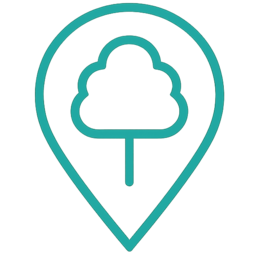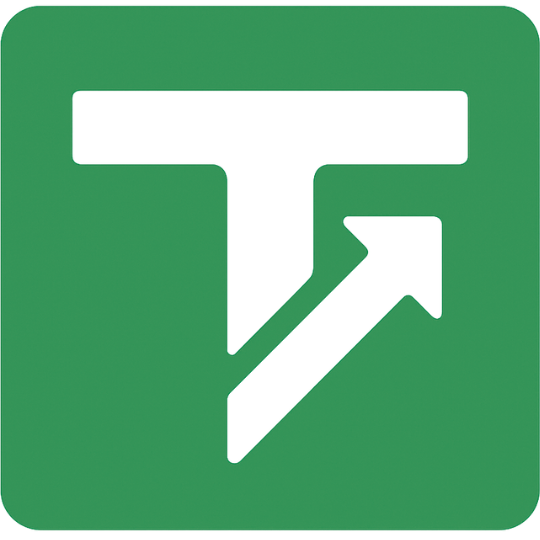Agency Handy is a comprehensive, all-in-one SaaS platform meticulously designed to empower agencies and service-based businesses by centralizing their entire operational workflow. It seamlessly integrates client management, project execution, invoicing, and payment processing into a single, intuitive system, enabling agencies to scale efficiently and reduce operational overhead.
Target Audience:
Agency Handy is ideal for marketing agencies, design agencies, content creation firms, and other professional service providers seeking to streamline their client interactions, project deliveries, and financial management.
Key Features:
Client Management: Organize client profiles, communications, files, and deliverables within a unified workspace.
Agency Management: Facilitate team collaboration with multi-workspace support, role assignments, and granular permission controls.
Subscription Management: Effortlessly create recurring service plans, customize invoices, and manage client billing cycles.
Productize Service Management: Package one-time or recurring services into a structured catalog complete with deliverables, pricing, and portfolio showcases.
Project Management: Break down complex orders into manageable tasks, assign deadlines, track progress using Kanban boards, and foster team collaboration.
Client Portal: Provide clients with a dedicated, branded portal for real-time collaboration, progress tracking, and access to deliverables.
White Label Dashboard: Customize the platform with your agency's logo, brand colors, and even a custom domain for a truly branded experience.
Integrated Payments: Link popular payment gateways like Stripe and PayPal to offer clients direct payment options for invoices and services.
Ticket Management: Enable clients and internal teams to create, assign, and track support tickets linked to specific orders.
Use Cases:
Marketing Agencies can leverage Agency Handy to manage the diverse moving parts of client campaigns, from content creation and design to ad management. Founders and managers can monitor all activities from a centralized dashboard, breaking down orders into tasks, assigning them to specific team members, and gathering client feedback on each deliverable to ensure quality and timely approvals. This streamlines the entire delivery process, from initial brief to final payment.
Design Agencies will find Agency Handy invaluable for managing client expectations and feedback loops. The platform allows for direct client feedback and approval on design tasks, significantly reducing back-and-forth communication. Furthermore, the unique white-label branding feature enables agencies to customize their workspace with their logo, colors, and custom domain, reinforcing their brand identity throughout the client experience.
Content Agencies can efficiently manage long-term content projects by breaking them into smaller tasks, assigning them to writers and editors, and tracking deadlines. The system facilitates client feedback on individual content pieces, ensuring all adjustments are made before final delivery. All project-related files are automatically organized within respective order folders, maintaining a tidy and accessible repository.
Pricing Information:
Agency Handy offers a generous 7-day free trial, providing full access to all features for unlimited users and clients without requiring a credit card. After the trial, users can opt for a standard package, with the platform highlighting significant cost savings compared to using multiple disparate tools. The content implies a competitive monthly cost, positioning Agency Handy as a cost-effective all-in-one solution.
User Experience and Support:
Designed as a no-code platform, Agency Handy offers a clean, intuitive, and user-friendly interface, making it accessible for non-technical users to set up and customize their client portal. Comprehensive support resources include a public roadmap for future developments, 24/7 live chat for immediate assistance, detailed guides, and an active Facebook community for peer collaboration and support.
Technical Details:
The provided information does not explicitly detail the specific programming languages, frameworks, or underlying technologies used in the development of Agency Handy.
Pros and Cons:
Pros:
All-in-one solution significantly reduces reliance on multiple tools, leading to cost savings.
Dedicated, branded client portal enhances client experience and collaboration.
Robust project and task management with Kanban boards and deadline tracking.
Integrated payment gateways (Stripe, PayPal) simplify invoicing and payment collection.
White-label customization allows for strong brand consistency.
Comprehensive client feedback and approval system streamlines revisions.
7-day free trial available without credit card commitment.
Cons:
Specific pricing tiers beyond the implied base cost are not explicitly detailed.
Consolidating multiple existing workflows into a new system may involve a learning curve.
Technical stack information is not disclosed in the provided content.
Conclusion:
Agency Handy stands out as a powerful, centralized platform that empowers agencies to manage their entire operations with unparalleled efficiency. By consolidating client management, project delivery, and financial processes, it enables agencies to reduce churn, save costs, and focus on growth. We encourage you to explore Agency Handy further by starting your 7-day free trial today.
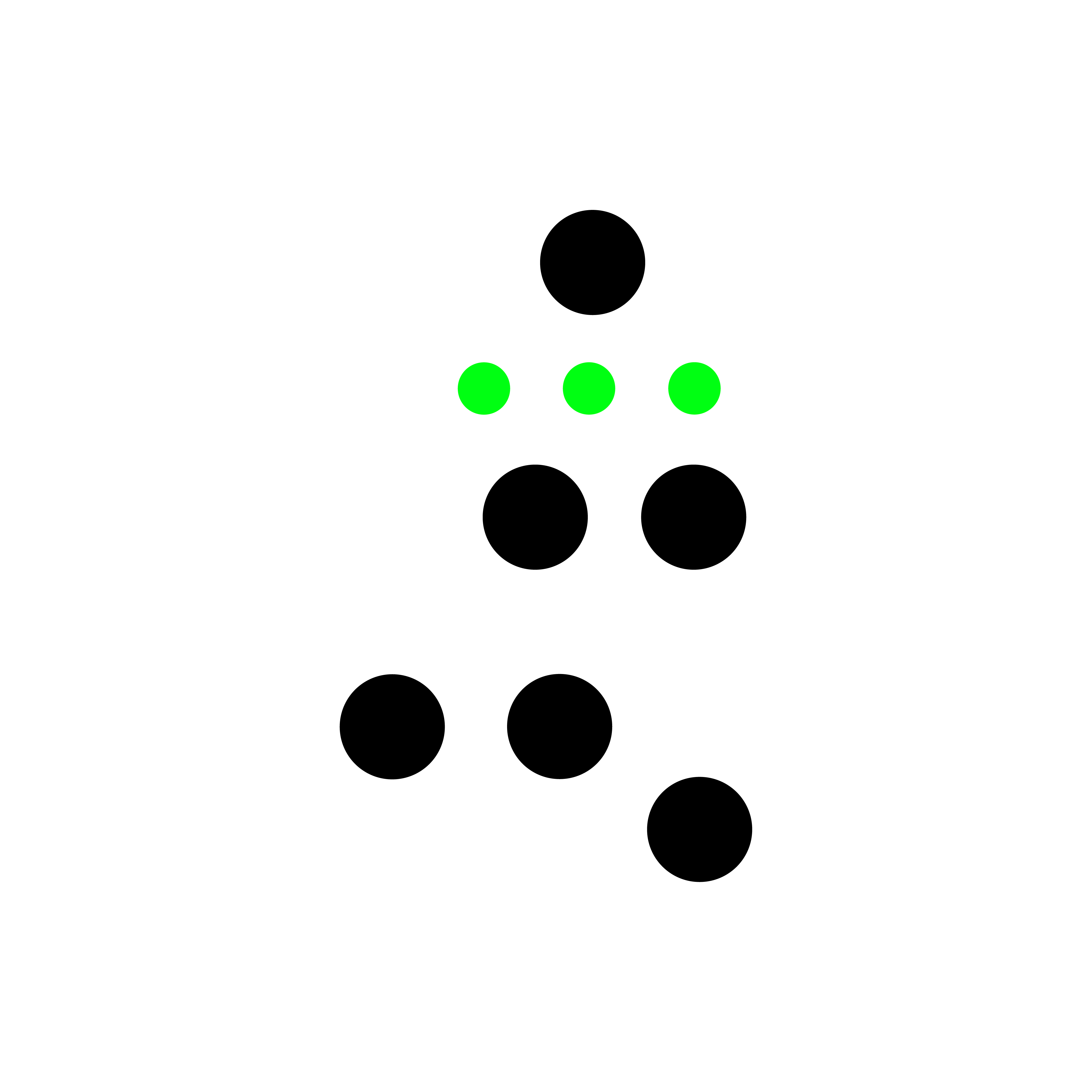



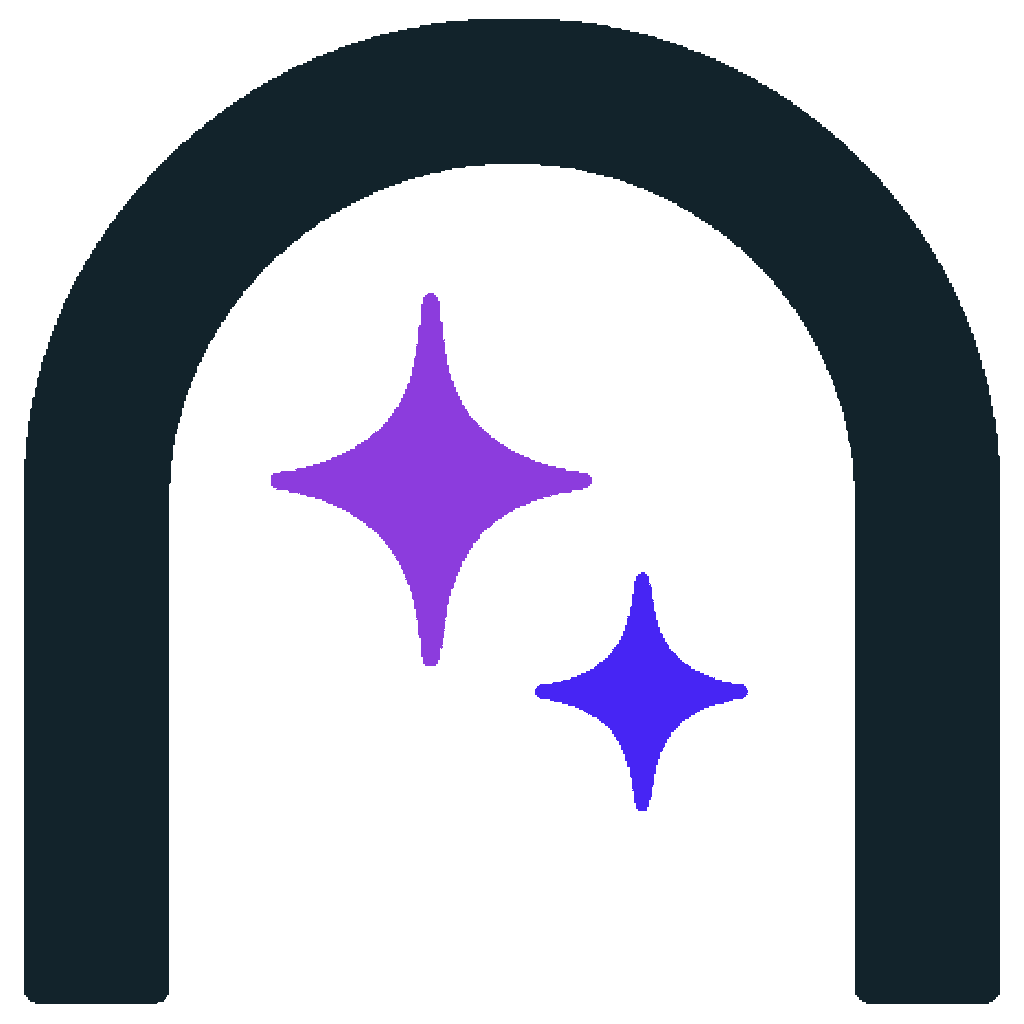
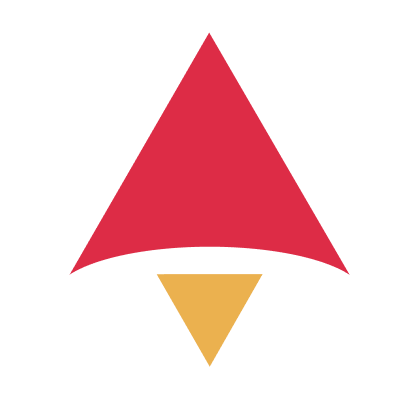






.png)