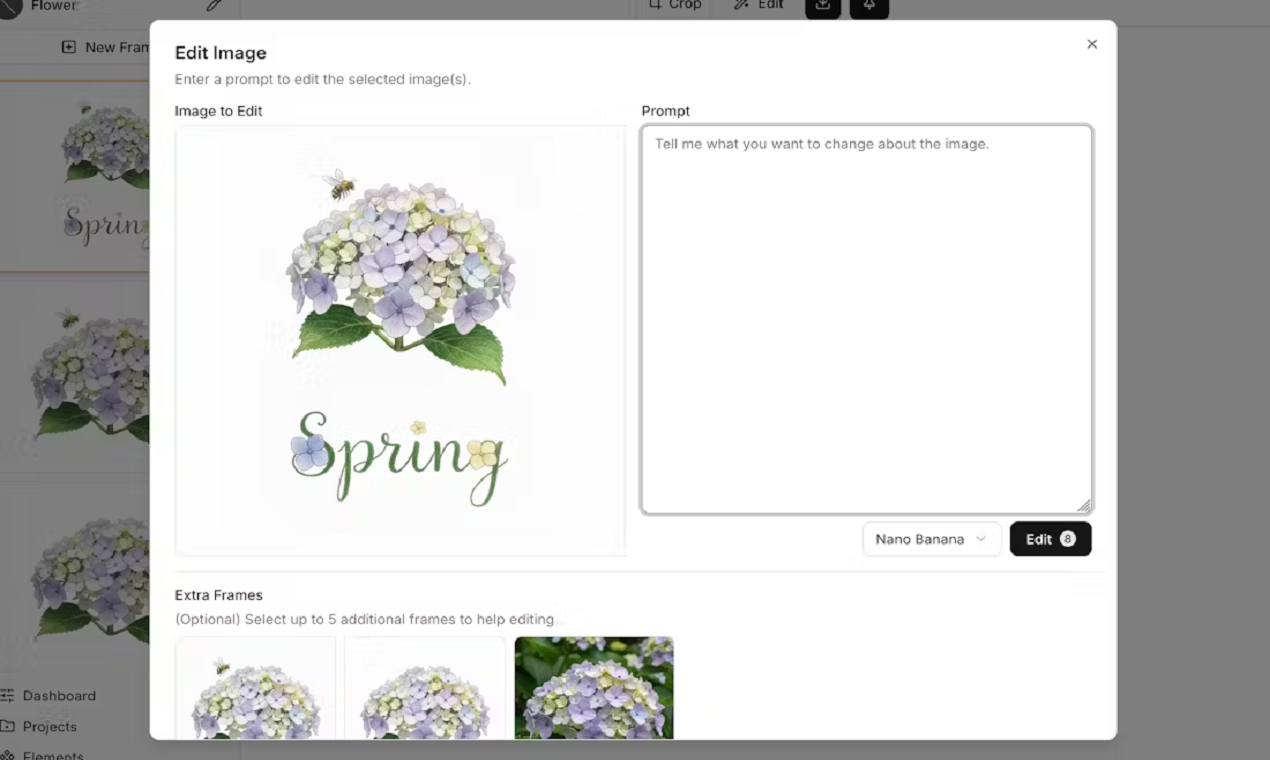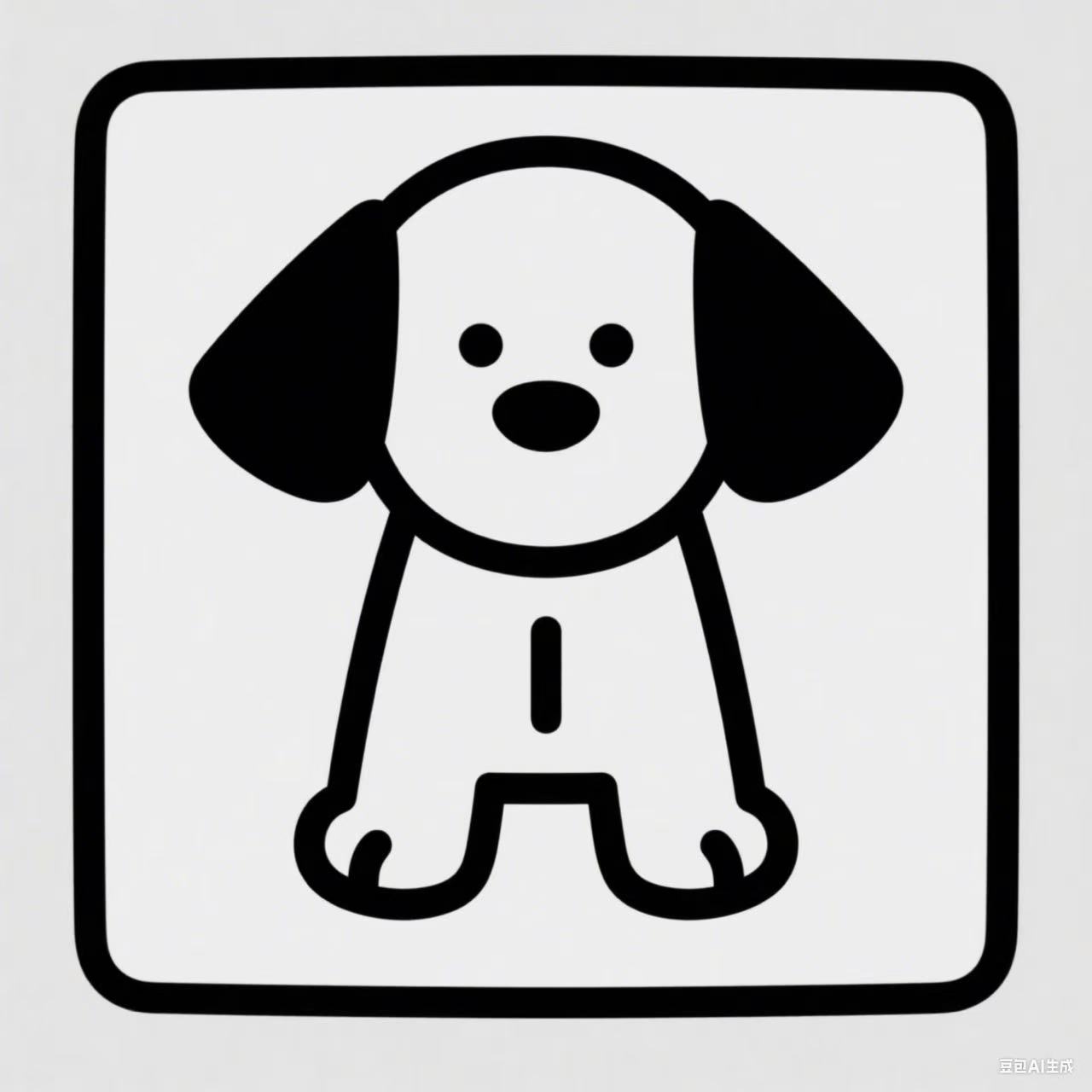IntroductionJoyPix.ai is a cutting-edge AI video generator that empowers users to create realistic talking videos and animated avatars effortlessly, eliminating the need for traditional camera setups. It's an ideal solution for content creators, marketers, and businesses seeking to produce engaging visual content quickly and efficiently.Key FeaturesMotion-2 AI Lip-Sync Model: Experience unparalleled realism with true-to-life lip sync, head pose, body posture, and micro-expressions synchronized to any audio track.Everlasting Identity Lock: Maintain consistent subject face, lighting, and style across unlimited frames, whether starting from a short clip or a single photo.One-Shot Animation: Instantly transform any still image into a fluent speaking or singing video by simply adding an audio track.Avatar Generator & Library: Convert ordinary photos into artistic AI images across 40+ styles or choose from a diverse library of 50+ pre-made avatars.Free Voice Cloning & Text-to-Speech: Clone any voice with just a 10-second sample and generate multilingual voiceovers in 40+ languages and various emotional tones.All-In-One Video Generator: Access and utilize multiple top AI video generators, including Wan2.1, Vidu, and Seedance, all within a single, integrated platform.Use CasesJoyPix.ai is incredibly versatile for various applications. Content creators can leverage it to produce dynamic talking head videos for social media, YouTube channels, or podcasts, bringing static images to life with expressive narration. Imagine a host reporting from the street or a character (even a pet) engaging in a podcast discussion, all generated from a single image and audio.For businesses, JoyPix.ai offers a cost-effective way to create professional marketing videos, product demonstrations, or internal training materials. Custom avatars and voiceovers can be tailored to brand guidelines, significantly reducing the time and expense associated with traditional video production. Individuals can also enjoy transforming personal photos or images of their pets into fun, animated talking videos for unique messages or creative projects.Pricing InformationJoyPix.ai operates on a freemium model, allowing users to get started and experience its core features for free. Detailed subscription plans are available for those requiring more advanced capabilities or higher usage, ensuring flexibility for different user needs.User Experience and SupportDesigned with a user-friendly interface, JoyPix.ai makes creating animated talking videos easy and fun, requiring just three simple steps: upload a photo, generate an avatar, and make it talk. The platform emphasizes ease of use, complemented by a comprehensive FAQ section and tutorials available under its resources, ensuring users can quickly master its features.Technical DetailsJoyPix.ai integrates state-of-the-art AI models, including its proprietary Motion-2 for advanced lip-sync, alongside other powerful AI video generators like Wan2.1, Vidu, Seedance, Wan-2.5, Veo 3 Fast, Veo 3, Seedance 1.0 Pro, Hailuo 02, and Wan2.2. While specific programming languages or frameworks are not detailed, the platform's robust AI backend drives its sophisticated video generation capabilities.Pros and ConsPros: Highly realistic AI lip-sync (Motion-2), consistent identity across frames, one-shot animation from still images, diverse avatar generation options, free voice cloning, extensive multilingual text-to-speech, integrated access to multiple leading AI video models, intuitive user interface, and a free trial option.Cons: API access is not yet available (though planned for future release), and specific underlying technical stack details (e.g., programming languages) are not disclosed, which might be a minor consideration for highly technical users.ConclusionJoyPix.ai stands out as a powerful and accessible AI video generation platform, offering unparalleled realism in talking avatars and a suite of creative tools. Its innovative features, particularly the Motion-2 model and voice cloning, make it an indispensable asset for anyone looking to enhance their digital storytelling. Get started for free today and unlock the future of AI-powered video creation with JoyPix.ai.