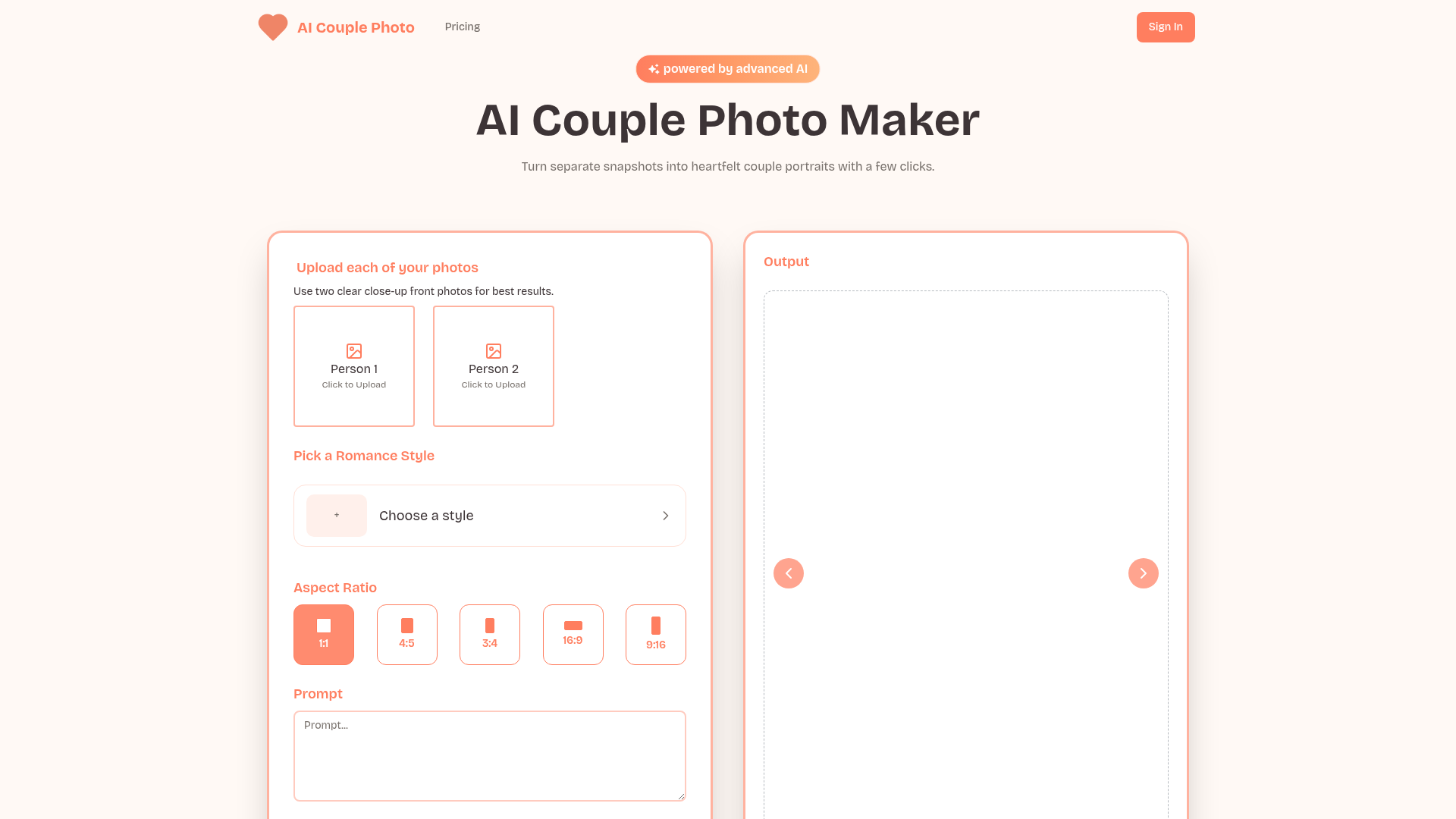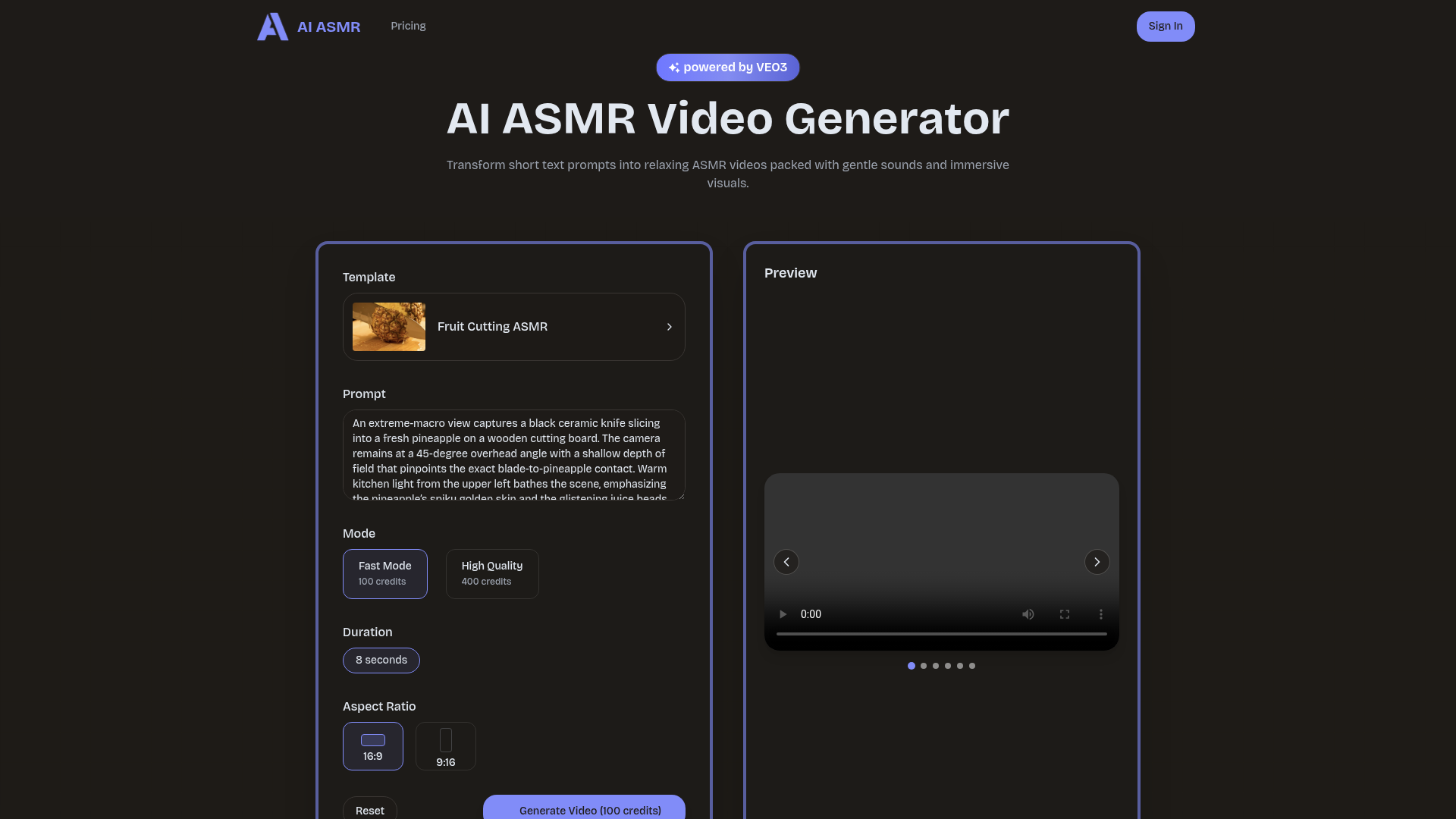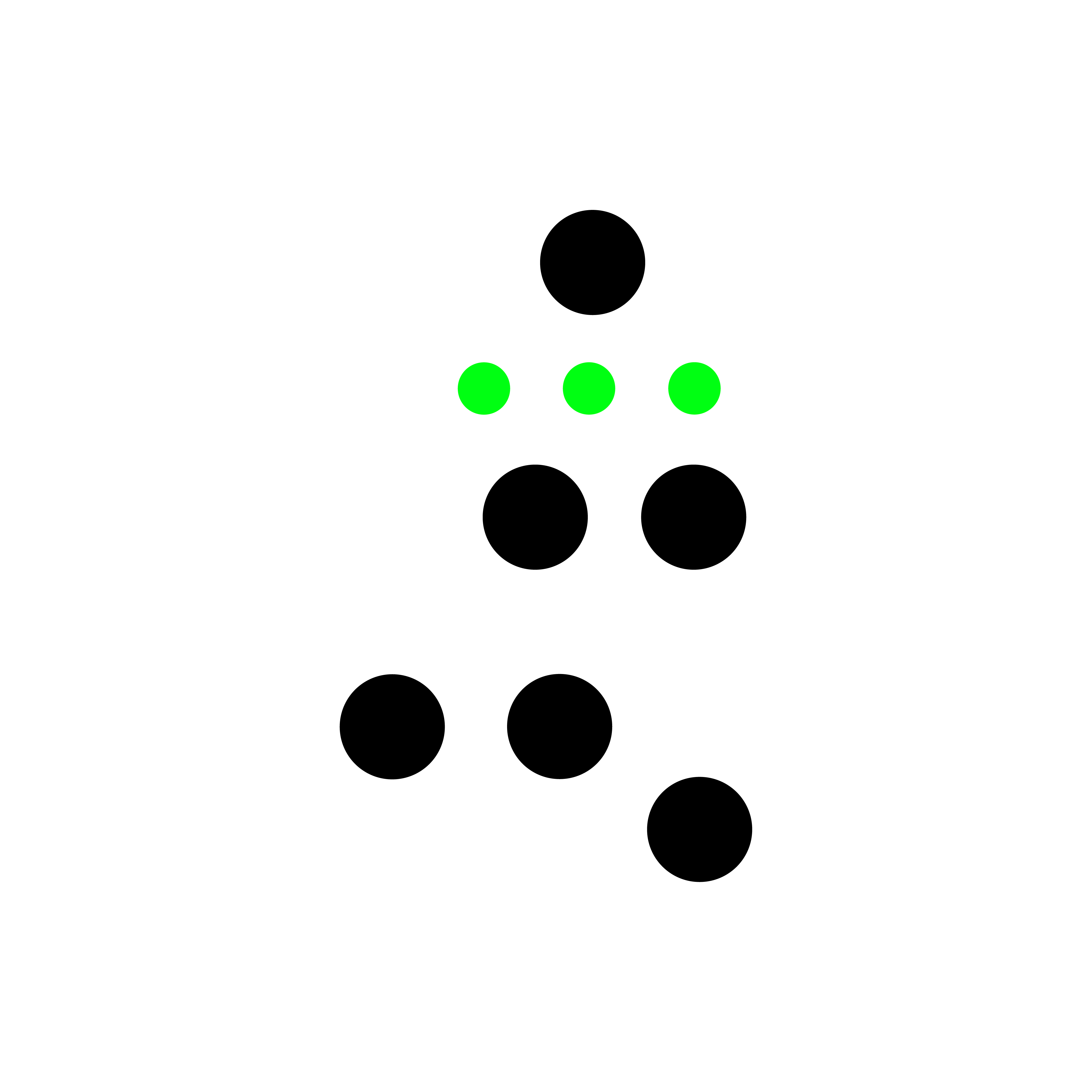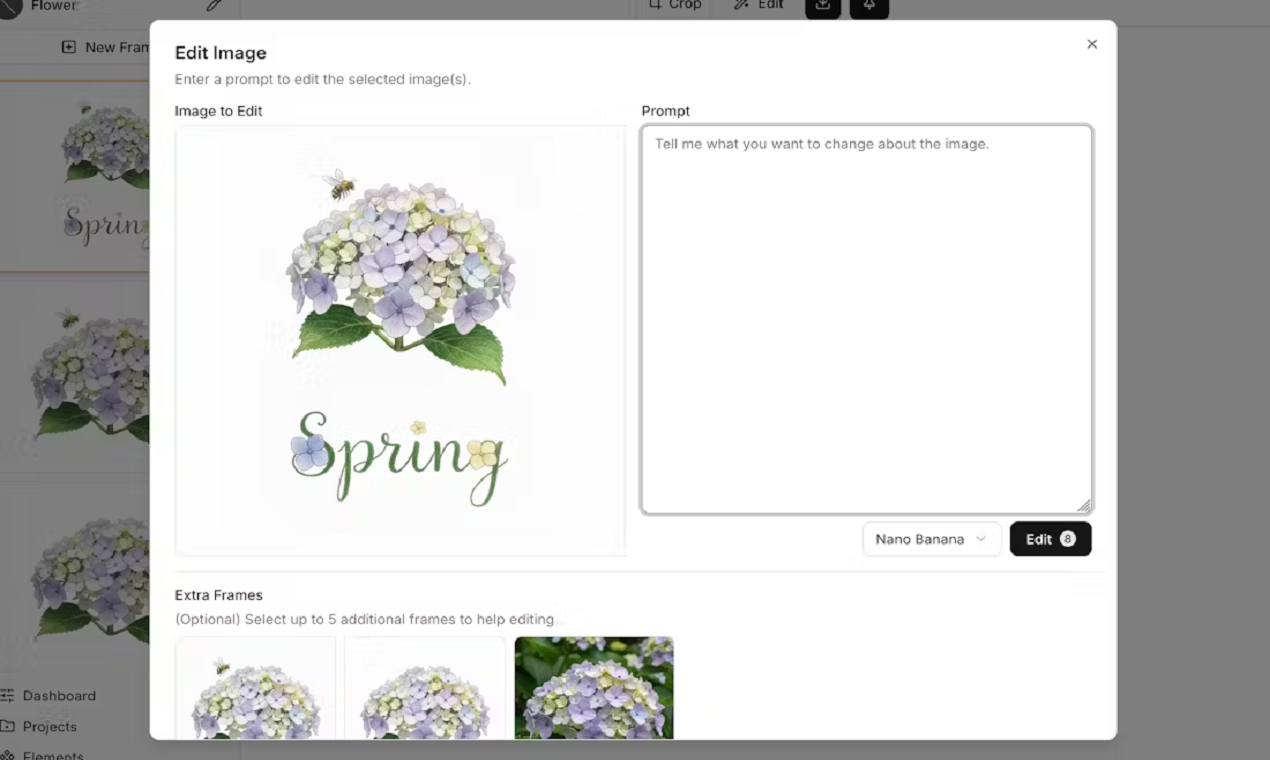AI Couple Photo: Seamless AI-Powered Couple Portrait Generation
AI Couple Photo is an innovative SaaS platform that leverages advanced AI vision models to transform two separate individual photos into a single, seamless, and natural-looking couple portrait. It eliminates the need for professional studios, making heartfelt couple portraits accessible with just a few clicks.
This service is ideal for couples, long-distance partners, or anyone looking to create unique romantic memories, celebrate milestones, or generate engaging content for social media without the complexities of traditional photography.
Key Features
Photorealistic Quality: Produces high-resolution portraits with authentic lighting, crisp details, and accurate skin tones.
Effortless Workflow: An intuitive interface guides users through the process, focusing on creativity over complexity.
Versatile Scenes & Styles: Offers a broad range of romantic, casual, or themed presets, applying lighting physics and color harmony automatically.
Natural Posing & Blending: Advanced algorithms align posture, gaze, and subtly overlap elements for a genuinely photographed feel, removing 'cut-and-paste' looks.
Fine-Tune Controls: Intuitive sliders allow adjustments for warmth, brightness, and background blur with real-time previews.
Cloud Processing & Easy Export: Reliable, fast generation across devices with nothing to install, and portraits downloadable in popular formats for printing or sharing.
Use Cases
AI Couple Photo excels in scenarios where traditional photography is challenging or impractical. Long-distance couples can bridge geographical gaps by creating monthly "virtual date" photos, fostering a sense of closeness and shared experiences. This transforms routine selfies into romantic memories, as seen with Aaron and Yumi's cherry-blossom portrait.
It's also perfect for commemorating special occasions. Couples celebrating anniversaries, like Carlos and Élodie's Eiffel Tower revisited portrait after 25 years, can recreate missed moments or dream scenes from solo shots. This makes milestone celebrations extra special and provides unique, framed gifts.
Furthermore, the platform serves as an excellent tool for creative exploration. Users can preview beach-side engagement shots or test various wedding themes before committing to a professional photographer, saving both time and money. It's a digital scrapbook for every city a couple dreams of visiting.
Pricing Information
While specific pricing tiers are not detailed in the provided content, AI Couple Photo operates on a paid model, offering a valuable service for generating high-quality, AI-powered couple portraits. Users are encouraged to visit the "Pricing" section on the website for current subscription or credit-based options.
User Experience and Support
The platform boasts an intuitive and user-friendly interface, designed to keep users focused on creativity. A guided wizard assists with photo uploads, checks resolution, and suggests optimal poses. Real-time previews and smart boundaries prevent over-editing, ensuring a fun and productive experience. Support is available via email at support@ai-couple-photo.com, and a comprehensive blog offers guides, tips, and inspiration for maximizing the tool's potential. An extensive FAQ section addresses common queries.
Technical Details
AI Couple Photo is powered by advanced AI vision models, refined for realism and emotional impact. It utilizes neural lighting adjustment, skin-tone balancing, and sophisticated alignment algorithms to ensure natural interaction and consistent lighting between merged photos. Edge-aware tone-mapping preserves depth cues, making poses like hugs or hand-holding look authentic. Cloud GPUs handle high-resolution merges efficiently, ensuring rapid processing times.
Pros and Cons
Pros:
Generates photorealistic, high-resolution couple portraits from individual photos.
Effortless, intuitive workflow with fine-tune controls.
Versatile styles and natural posing, eliminating 'cut-and-paste' looks.
Ideal for long-distance relationships, anniversaries, and unique gifts.
Cloud processing for speed and accessibility.
Cons:
Requires clear, close-up front photos for optimal results, which might be a limitation for some inputs.
Specific pricing details are not immediately transparent in the initial overview.
Output quality is dependent on input photo quality.
Conclusion
AI Couple Photo offers a powerful and accessible solution for creating beautiful, shared memories from individual snapshots. Its blend of advanced AI, user-friendly design, and versatile output makes it an invaluable tool for couples worldwide. Explore AI Couple Photo today to transform your photos into cherished portraits and celebrate your connection.