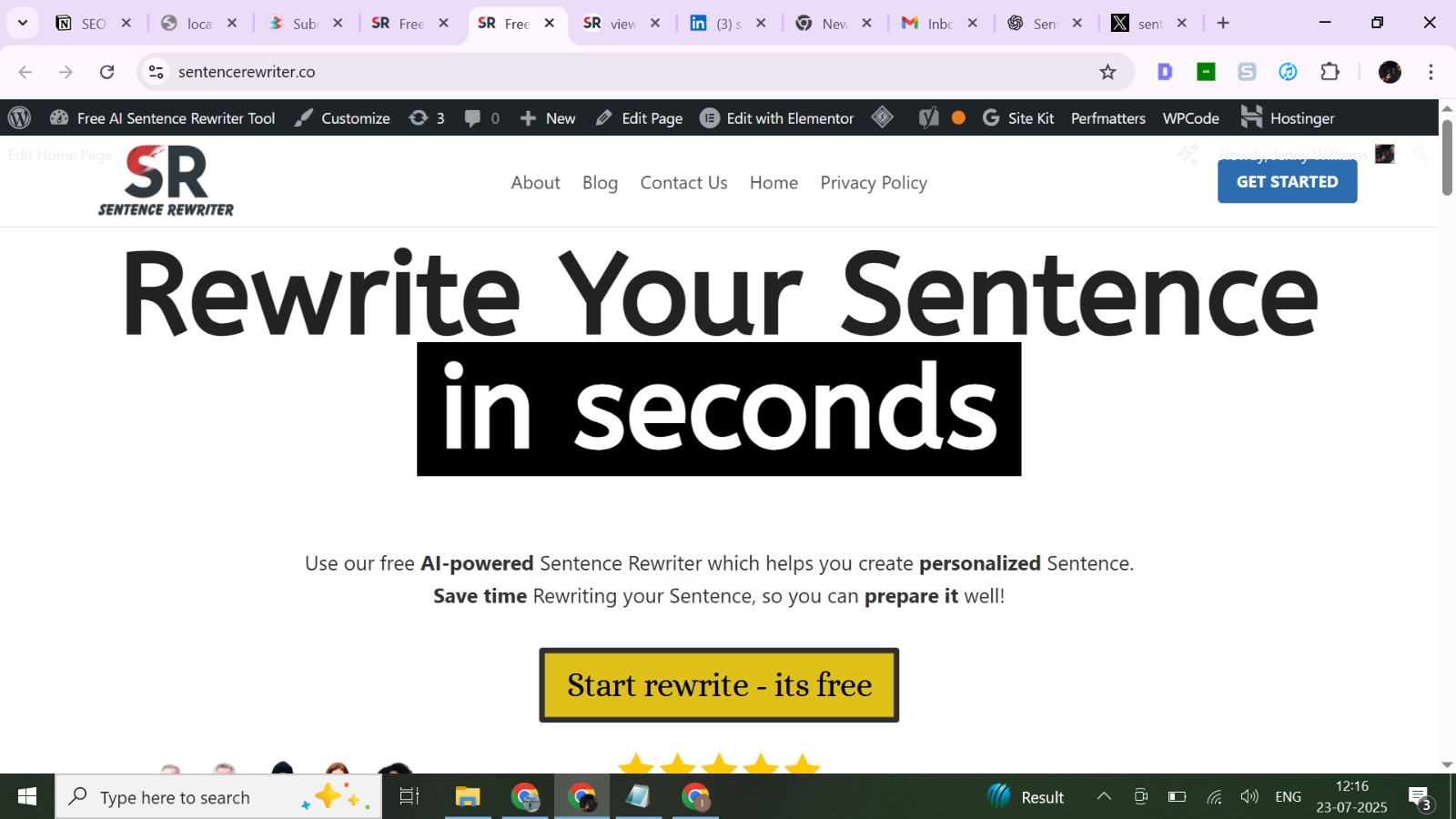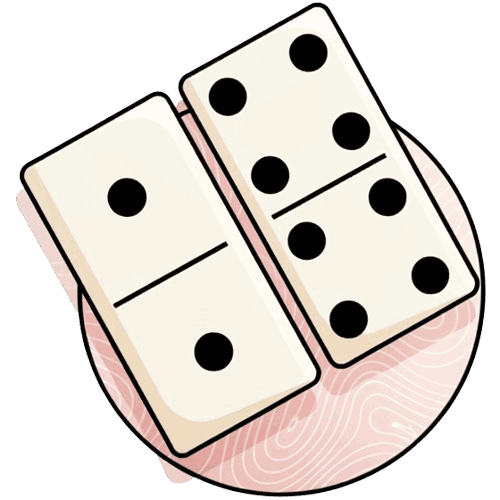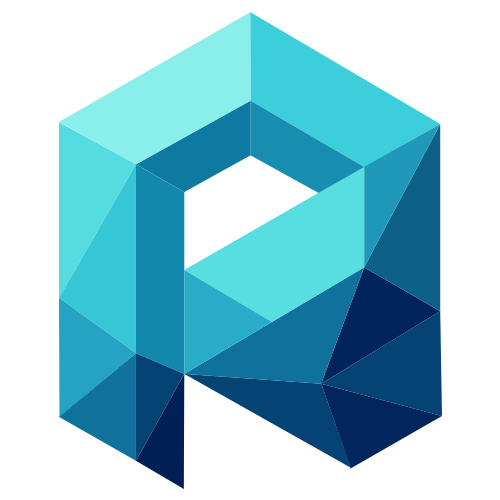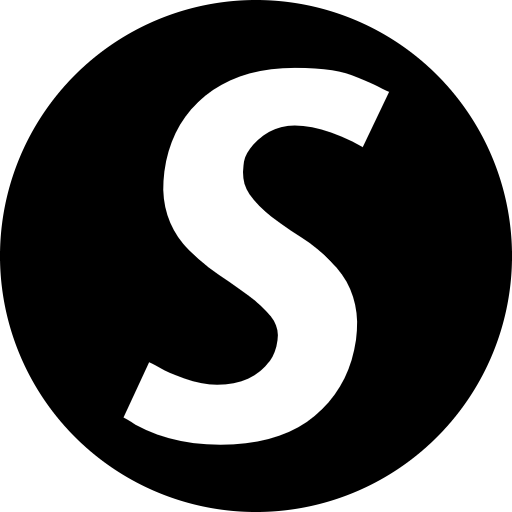CircleCrop is a powerful and completely free online tool designed to effortlessly transform any image into a perfect circle. Ideal for individuals and professionals alike, it serves as the ultimate solution for creating stunning profile pictures, social media avatars, design elements, and presentation materials with unparalleled ease and precision.
Key Features
100% Free Forever: Enjoy full features without any hidden costs, premium tiers, or subscriptions.
Lightning Fast Processing: Experience instant circle image creation with real-time preview and immediate results.
Complete Privacy & Security: All image processing occurs locally in your browser, ensuring your data never leaves your device.
Universal Device Support: Access and use CircleCrop seamlessly on desktop, tablet, and mobile devices thanks to its responsive design.
User-Friendly Design: An intuitive interface allows anyone to master circle cropping in seconds, no tutorials needed.
Multiple Formats Support: Compatible with JPG, PNG, and GIF input formats, supporting files up to 10MB.
Use Cases
CircleCrop is incredibly versatile, enhancing your digital presence across numerous platforms. For social media enthusiasts, it's perfect for crafting professional-looking profile pictures (PFP) for Instagram, Facebook, Twitter, LinkedIn, and TikTok, helping your avatars stand out. Professionals can transform business photos into polished headshots for corporate websites, email signatures, and networking platforms.
Gamers will appreciate its ability to create unique gaming avatars for Discord, Steam, and Twitch, as well as clan logos. Designers can utilize CircleCrop to design crisp, circular icons for mobile apps, website favicons, and user interface elements. Furthermore, it's an excellent tool for creating attractive dating profiles on apps like Tinder and Bumble, and for various creative projects such as presentations, marketing materials, and artistic compositions.
Pricing Information
CircleCrop is 100% Free Forever. There are no hidden costs, premium tiers, or subscriptions. Users can enjoy unlimited usage of all features without any financial commitment.
User Experience and Support
The tool boasts an intuitive, user-friendly design that allows for instant circle cropping via drag-and-drop or upload. Its real-time preview system provides immediate visual feedback, ensuring perfect positioning and results. No registration or account creation is required, offering instant access. A comprehensive FAQ section addresses common queries, making the user experience smooth and efficient.
Technical Details
CircleCrop operates entirely client-side, meaning all image processing happens directly within your browser using JavaScript and HTML5 Canvas technology. This approach guarantees complete privacy as images are never uploaded to external servers. It supports common image formats like JPG, PNG, and GIF, with a maximum file size of 10MB, ensuring broad compatibility and efficient performance.
Pros and Cons
Pros: Completely free with full features, lightning-fast processing, robust privacy (local processing), universal device compatibility, extremely user-friendly, no registration required, supports multiple image formats.
Cons: Currently processes one image at a time, maximum file size limit of 10MB.
Conclusion
CircleCrop stands out as an indispensable, free online tool for anyone needing to crop images into perfect circles. Its blend of speed, privacy, ease of use, and comprehensive features makes it the go-to solution for enhancing your digital presence across personal and professional platforms. Explore CircleCrop today and effortlessly create stunning circular images!