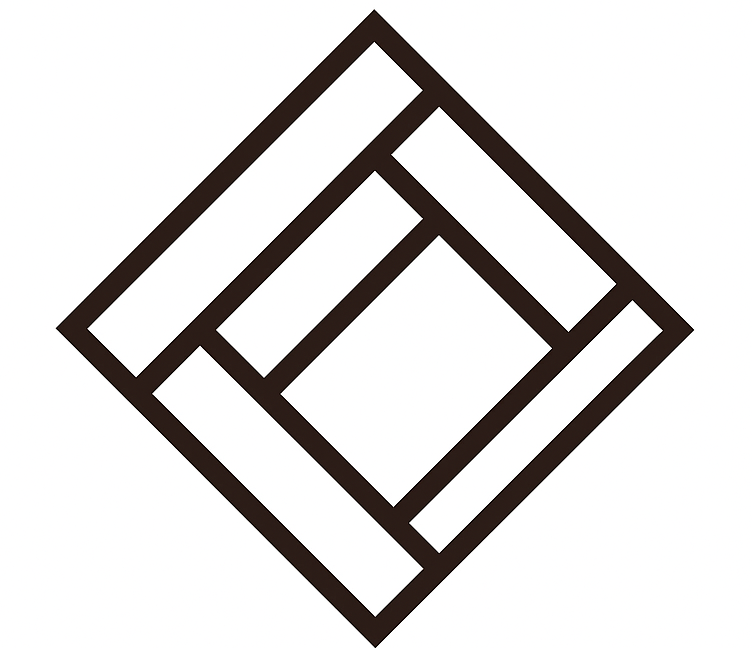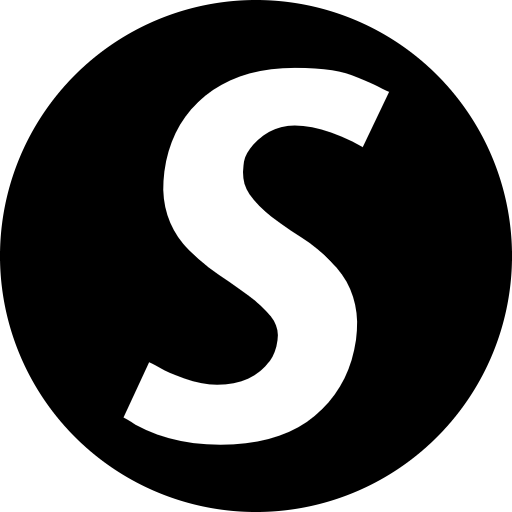FacelessVideos is an innovative AI-powered video generator designed to transform text into engaging, viral faceless videos for platforms like YouTube and TikTok. It serves content creators, educators, marketers, and businesses seeking to produce professional video content efficiently without requiring a visible presenter.
Key Features
AI-powered generation: Instantly transforms any topic into engaging faceless video content.
Multiple video styles: Choose from Default, Pixel Art, Anime, Comic, Lego, Cinematic, and Watercolor.
Extensive language and voice support: Create content for global audiences with 16+ languages and 20+ AI voices.
Customizable captions: Rich font options (16 fonts) with adjustable colors, sizes, and positions.
Diverse music library: 27+ background tracks available, with support for custom uploads.
Direct platform upload: Publish your faceless videos directly to YouTube and TikTok.
Use Cases
FacelessVideos is ideal for a wide range of content creation needs. YouTube channels can leverage it to produce educational content, product reviews, historical essays, or storytelling series without the need for on-camera talent. This allows creators to focus on content quality and niche topics, as demonstrated by users achieving millions of views on plant care tips, tech explanations, and recipe videos.
For TikTok, the platform enables rapid creation of viral short-form content, including tutorials, romance stories, or fitness guides, making it easy to keep up with trending topics and maintain a consistent posting schedule. Businesses can also utilize FacelessVideos for marketing campaigns, explainer videos, or internal communications, ensuring a professional and consistent brand voice.
Pricing Information
FacelessVideos offers a tiered pricing model with monthly subscriptions: Starter ($10/month), Basic ($20/month), and Expert ($30/month). All plans include a generous allocation of credits for image and animation generation, access to the Flux Dev Model, support for 14+ languages and 123+ platinum voices, various image styles, caption customization, background music, and YouTube scheduling. While primarily a paid service, the platform also offers free faceless video creation to get started.
User Experience and Support
The platform emphasizes an effortless user experience, promising videos "100% ready in one click" with user customizations. The workflow is streamlined into three simple steps: generating ideas, perfecting the video style, and exporting. Users benefit from 24/7 customer support, ensuring assistance is always available for any queries or issues during the creation process.
Technical Details
FacelessVideos is built on advanced AI technology, utilizing AI-powered generation and Animation Faceless Video AI Models to transform text and static images into dynamic video content. The "Flux Dev Model" is highlighted, indicating a sophisticated underlying AI architecture designed for high-quality video output.
Pros and Cons
Pros:
Rapid video generation (typically under 90 seconds).
High-quality, professional-looking faceless videos.
Extensive customization options for style, voice, and captions.
Supports multiple languages for global reach.
Direct integration with YouTube and TikTok for easy publishing.
Ideal for creators who prefer not to show their face.
Cons:
Credit-based system for image and video generation.
Specific post-generation video editing capabilities are not explicitly detailed beyond prompt editing.
Reliance on AI for content generation might require initial fine-tuning for desired output.
Conclusion
FacelessVideos stands out as a powerful and accessible AI video generator, empowering creators to produce engaging, high-quality faceless content for popular platforms. Its ease of use, coupled with robust customization features, makes it an invaluable tool for scaling online presence without the need for on-camera appearances. Explore FacelessVideos today to transform your ideas into viral video content.