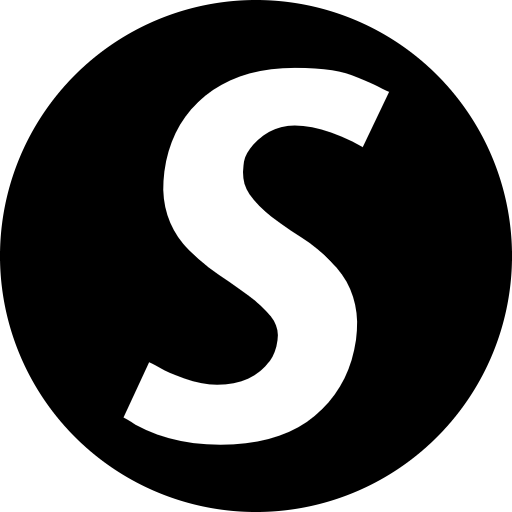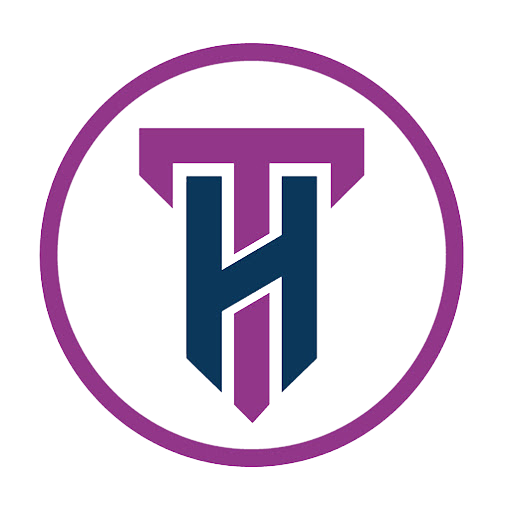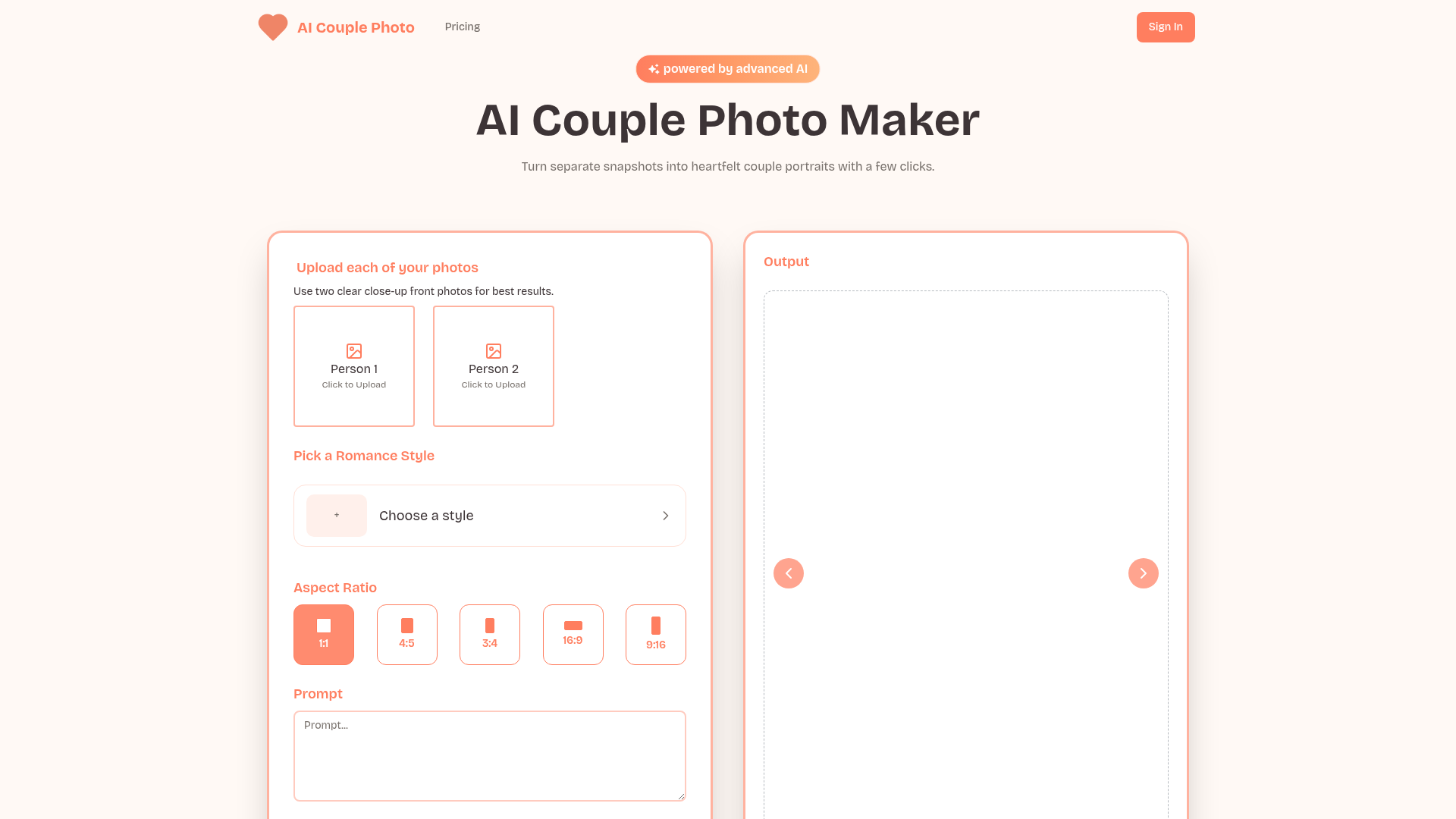DevUtilX is a powerful, free online platform offering a comprehensive collection of over 100 developer tools designed to streamline coding workflows. It serves as an all-in-one toolkit for developers, designers, and IT professionals, enabling them to format, minify, convert, validate, and generate various code and data formats directly in their browser without any installation.
Key Features:
Code Optimization: Beautify and minify JavaScript, TypeScript, CSS, HTML, JSON, XML, and SVG code for improved readability and faster web performance.
Data Transformation: Convert between JSON, XML, CSV, YAML, Markdown, and CSS preprocessor formats, ensuring seamless data integration.
Validation & Security: Validate JSON, HTML, CSS, XML, email, ISBN, card numbers, JWT, and XPath to prevent errors and enhance application security.
Generators: Create UUIDs, secure passwords, various hash types, Lorem Ipsum, QR codes, favicons, mock data, URL slugs, barcodes, and API keys.
Visual CSS Tools: Generate custom CSS loaders, patterns, shadows, border-radii, text effects, clip-paths, and keyframe animations with intuitive editors.
DevOps & Web Performance: Tools for HTTP/SSL header checking, website speed tests, robots.txt and .gitignore generation, Regex testing, and security header auditing.
Use Cases:
DevUtilX is invaluable for a wide array of development and design tasks. Developers can use it to quickly format messy code, ensuring consistency and readability, crucial for collaboration. Front-end developers can optimize stylesheets and scripts by minifying them, leading to faster website load times. Data analysts and back-end developers can effortlessly convert data between JSON, XML, and CSV for seamless system integration or data analysis. The platform also aids in debugging and security by providing validators for various code and data structures, helping to catch syntax errors and potential vulnerabilities early. DevOps engineers benefit from tools for project management, SEO, and website security.
Pricing Information:
DevUtilX operates on a completely free model, providing access to all its powerful developer tools without any associated costs. Users who wish to support the platform's ongoing development and maintenance have the option to contribute via a "Buy me a coffee" link, indicating a community-supported approach.
User Experience and Support:
The platform is meticulously designed with speed, simplicity, and accuracy as core principles, ensuring an intuitive and efficient user experience. Its tools are straightforward to use, often featuring visual editors or clear input/output interfaces, which allows developers to concentrate on their primary tasks. While explicit documentation or dedicated support channels are not detailed, the self-explanatory nature and comprehensive descriptions accompanying each tool inherently facilitate ease of use.
Technical Details:
DevUtilX functions as a purely web-based platform, making it universally accessible through any modern web browser without the need for local software installations. The tools are engineered to process and interact with a broad spectrum of programming languages and data formats, including JavaScript, TypeScript, CSS, SCSS, SASS, HTML, XML, JSON, YAML, SQL, GraphQL, and various encoding standards such as Base64 and URL encoding.
Pros and Cons:
Pros:
Vast collection of 100+ free developer tools.
Web-based, no installation required.
Enhances code quality, performance, and security.
Streamlines diverse development and DevOps workflows.
User-friendly interface.
Cons:
No explicit cons mentioned in the provided text.
(Potential: Requires an active internet connection.)
(Potential: Limited deep integration with local development environments.)
Conclusion:
DevUtilX is an indispensable, free online toolkit for developers aiming to boost their productivity and ensure high code quality across numerous technical domains. Its extensive suite of utilities makes it a go-to resource for daily development challenges. Explore DevUtilX today to simplify your coding tasks and elevate your project efficiency.