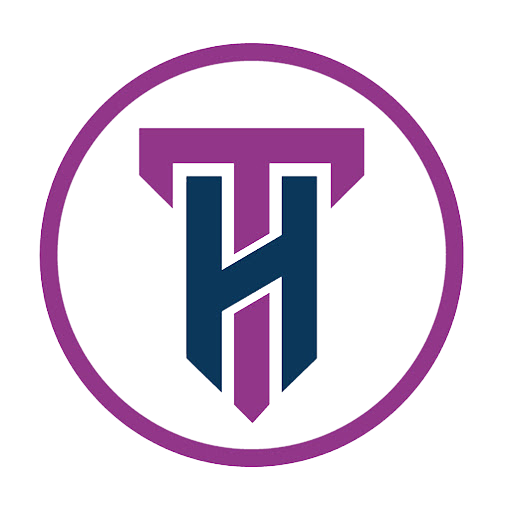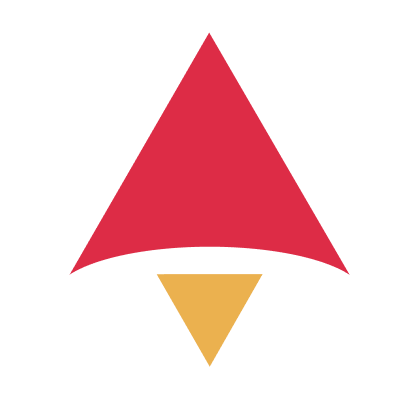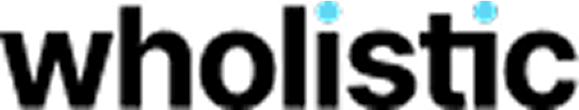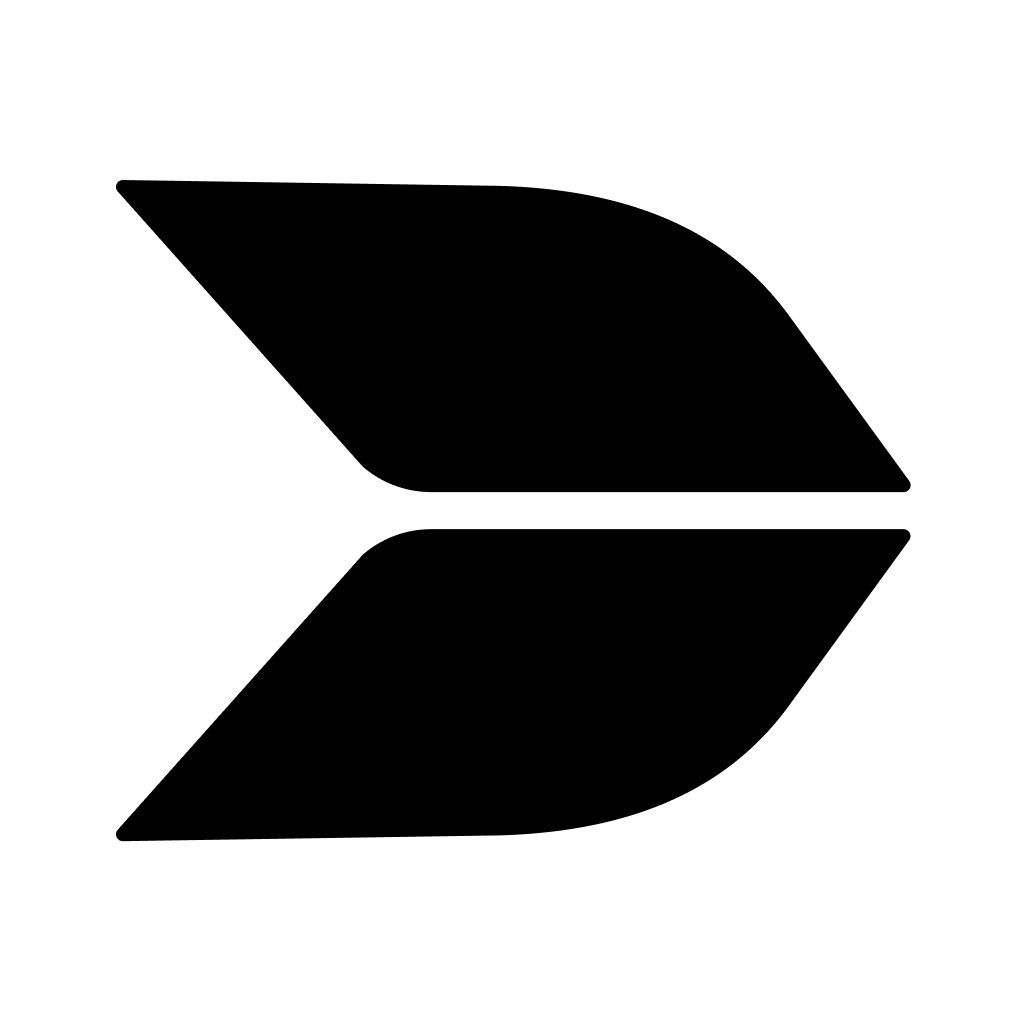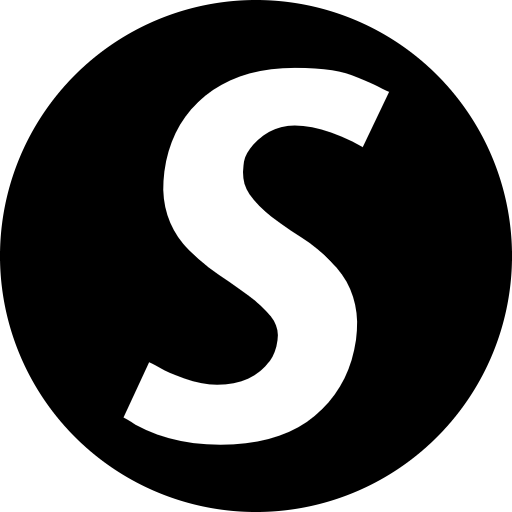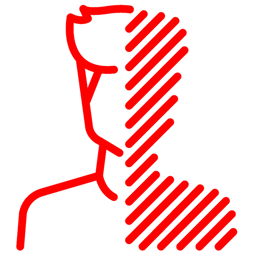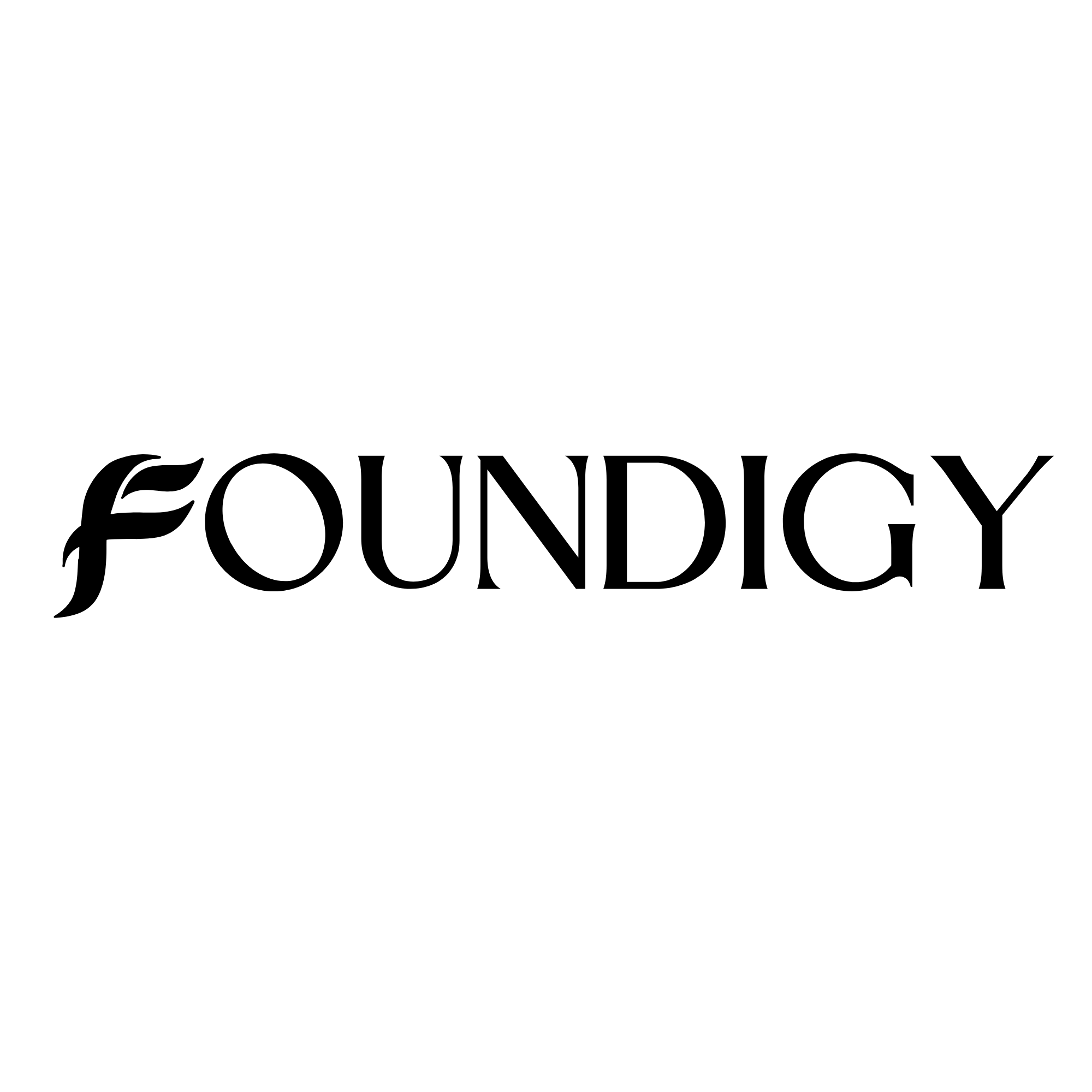IntroductionSchedule Builder is a powerful, free-to-use SaaS tool designed to help individuals, teams, and students efficiently create, manage, and share their daily, weekly, and monthly schedules. It simplifies time management by offering intuitive event creation, smart reminders, and flexible viewing options.Key Features Multi-View Calendar: Seamlessly switch between daily, weekly, and monthly calendar views to gain different perspectives on your schedule. Smart Notifications: Set custom reminders for events and receive browser notifications, ensuring you never miss an important meeting or deadline. Easy Sharing: Generate secure sharing links with customizable permission controls (read-only or editable) and expiration times for collaborative planning. Event Creation: Simple process to add new events with titles, descriptions, start/end times, and integrated reminder settings. Export Feature: Easily export your schedule or specific events, facilitating coordination with others.Use CasesSchedule Builder is ideal for a wide range of users. For professionals, it streamlines meeting coordination, project reviews, and client calls, ensuring all team members are aligned and aware of upcoming deadlines. The sharing feature is particularly useful for project managers needing to distribute team schedules or for individuals coordinating group activities.Students can leverage Schedule Builder to organize classes, study sessions, and social engagements, maintaining a balanced academic and personal life. Its multi-view calendar allows for quick overviews of upcoming assignments and exams, while reminders help prevent missed deadlines.Beyond professional and academic settings, anyone looking to improve personal time management can benefit. From planning daily tasks to organizing family events, Schedule Builder provides a centralized, accessible platform to keep track of commitments and optimize productivity.Pricing InformationSchedule Builder is completely free to use, offering all its robust features without any cost. This makes it an accessible solution for anyone needing effective schedule management.User Experience and SupportThe platform boasts a clean, intuitive interface that makes creating and managing events straightforward and enjoyable. Users praise its ease of use and the clarity of its different calendar views. The smart notification system, which delivers browser reminders even when the site is closed, acts as a proactive support mechanism, ensuring users stay on track. While specific documentation or dedicated support channels aren't detailed, the FAQ section within the application provides clear guidance on core functionalities.Technical DetailsWhile specific programming languages or frameworks are not explicitly mentioned, Schedule Builder operates as a web-based application, accessible directly through a browser. This implies the use of standard web technologies for its front-end and back-end infrastructure, ensuring broad compatibility across various devices and operating systems.Pros and Cons Pros: Clean and intuitive user interface. Free to use with full feature set. Flexible multi-view calendar (Day, Week, Month). Reliable smart notifications and reminders. Easy and secure schedule sharing with permission controls. Useful export functionality for coordination. Cons: No explicit mention of mobile apps (though web-based implies mobile browser access). Limited information on advanced integrations with other tools. No specific details on API access for custom development. Customization options for calendar appearance or event types are not detailed. ConclusionSchedule Builder stands out as an efficient, user-friendly, and completely free solution for anyone looking to streamline their scheduling and time management. Its robust features, from multi-view calendars to smart notifications and easy sharing, make it an invaluable tool for personal, academic, and professional use. Try Schedule Builder today to take control of your time and enhance your productivity.